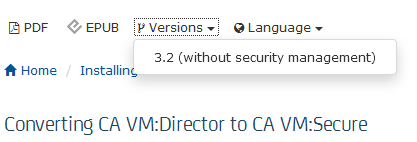As you know, for release 3.2 we have ceased development on CA VM:Director and now simply release CA VM:Secure, leaving it up to you whether or not to install the Security Management feature (i.e. the Rules Facility).
We have two sets of documentation for you, one with Security Management and one without Security Management. However, if you open the homepage of our documentation at docops.ca.com, you only see one entry for CA VM:Secure.

DocOps is set up to take you to a default version of the product documentation, which in this case is the documentation for CA VM:Secure 3.2 with Security Management. This doc set has the specifier /with-security-management/ in the URL.
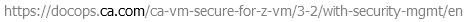
If you want to read the CA VM:Secure 3.2 docs without security management, change the specifier to /no-security-mgmt/.

You can also change between versions for the page you are on. Use the Versions menu in the upper right, below the title banner. The following image shows all available versions for the CA VM:Secure documentation homepage:
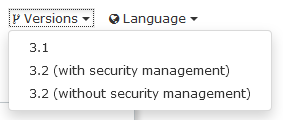
Note that you can only navigate to versions that include the page that you are currently viewing. For example, the Rules Facility pages do not include a link to 3.2 (without security management):
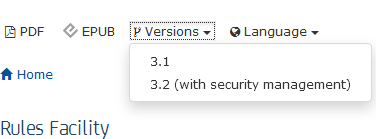
Similarly, the page on Converting from CA VM:Director to CA VM:Secure is only available in 3.2 (without security management):