i,
excuse me, but I don't understand that when you say to work with the processor output.
What we do is to modify the sources via rexx.
When we modify the source we don't usually have this problem:
PROCESSOR GROUP GCOPY FOR THIS ELEMENT WAS OBTAINED FROM ENVIRONMENT M
ELEMENT WILL BE SYNCHRONIZED WITH NEXT ELEMENT UP THE MAP
LEVEL SYNCHRONIZATION BEGINNING
BASE FILE PREMATURE END-OF-FILE
BASE FILE PREMATURE END-OF-FILE
DATA SET END.PRDCTL.DCL
MEMBER DCLDANI7
When we switch from development to production we change the sources.
has this definition in endevor:
DISPLAY ---------------- PROCESSOR GROUP DEFINITION -------------------------
COMMAND ===>
CURRENT ENV: DESACTLM STAGE ID: 2 SYSTEM: SISTEMAS TYPE: DCLDESA
NEXT ENV: PRODCTLM STAGE ID: 2 SYSTEM: SISTEMAS TYPE:
PROCESSOR GROUP: GCOPY PROCESSOR O/P TYPE: DCLDESA GCOPY
DESCRIPTION: PROCESADOR COPIA ELEMENTO EN LIBRERIA CONTROL
NEXT PRCS GROUP: GCOPY
UPDATED: 18MAR21 16:55 BY TSODES0
----------------------- OUTPUT MANAGEMENT INFORMATION -----------------------
PROCESSOR TO USE FOR MOVE ACTION: G (M/G)
PROCESSOR TO USE FOR TRANSFER ACTION: G (M/G)
S - Browse Symbolics L - List Processor
FOREGROUND EXECUTION
GENERATE PROCESSOR: *NOPROC* : Y (Y/N)
DELETE PROCESSOR: *NOPROC* : Y (Y/N)
MOVE PROCESSOR: MDCL : N (Y/N)
when we make the move we call the MDCL processor (in this example it is for DCL), and with this processor we are now trying the following:
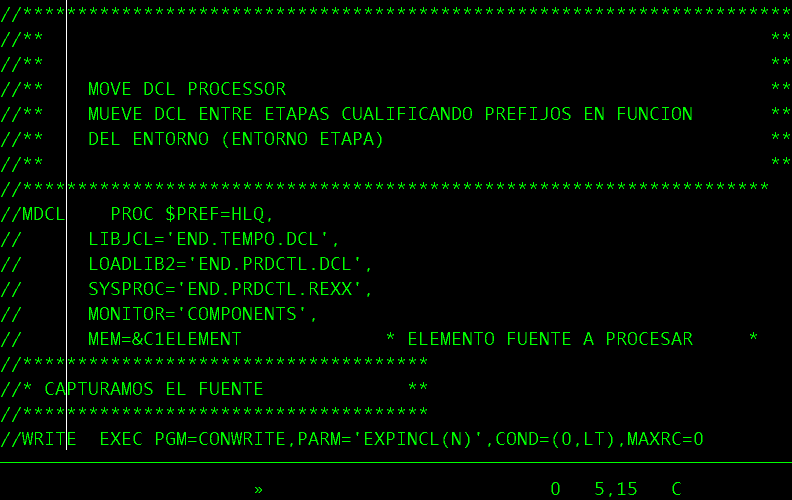
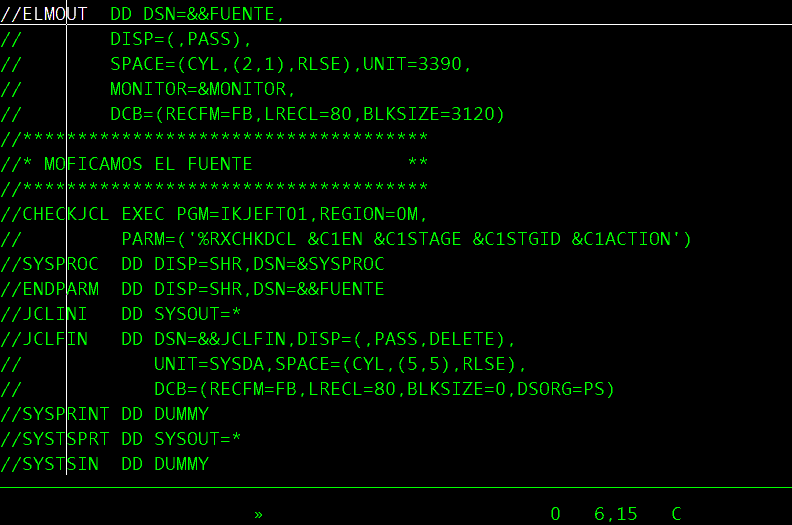
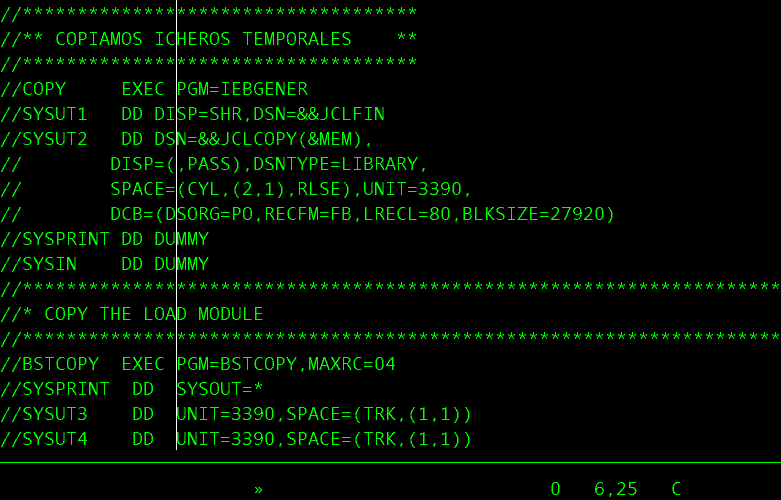
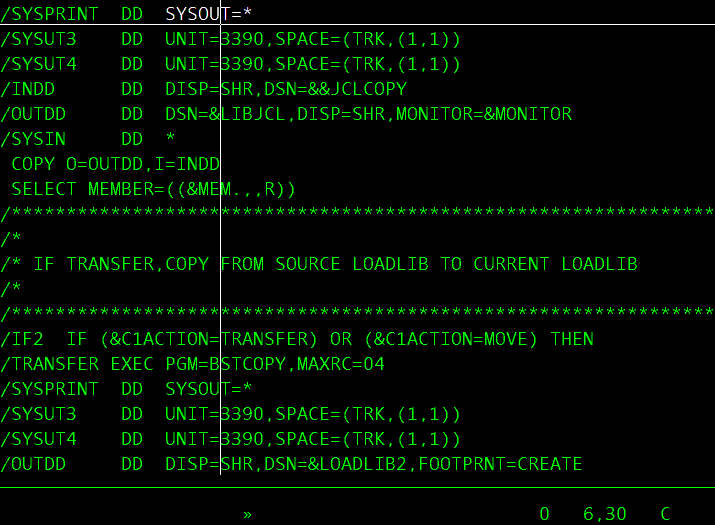
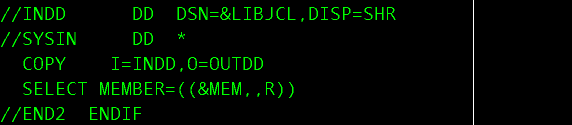
Original Message:
Sent: 03-19-2021 11:01 AM
From: Karen Turner
Subject: update element last stage
(At least in our shop) Endevor should always reflect your production values. I imagine you have JCLPLUS or PRO-JCL to validate your production standards? I'm not sure what our developers do here for their JCL and PROCs for testing, but we perform no manipulation on either type (I assume because they are somewhat stable). Bind cards, however, need to change at each stage so the DB2 programs can be bound to that stage's corresponding DB2 subsystem. So in each of my DB2 processors, we copy the production BIND cards to a temporary dataset, then do fileaid, against the temporary dataset to change DB2P to DB2A or DB2B or DB2C depending on the stage and use the manipulated bind cards in the bind step.
Can you expand on :
What we do inside the Move option, I have a processor called MJCL, which makes the modification of the JCL and copies it to the library. The problem that we have is that when this happens, we return to modify the source and there gives us the problem.
What problem is modifying the source giving you? If your processor is performing the manipulation correctly, the output library should reflect the whatever changes you made to the Endevor source but with the modified values you need at each stage.
For example, let say you need to change the high level qualifier the data files used/produced dataset referenced in the JCL:
//SYSUT1 DD DSN=GPO.#PN1Z.GRBPPRNT.RECIP.FILE(0),DISP=SHR
//SYSUT2 DD DSN=GPO.#PN1Z.RGEXTJCL.RECIP.FILE(+1),
// DISP=(,CATLG,DELETE),
// UNIT=DISK,SPACE=(CYL,(100,25),RLSE),
// DCB=(SYS3.DSCB,RECFM=FB,LRECL=500,BUFNO=16)
In the above example GPO reflect production. In your JCL processor you have a fileaid (or rexx or other edit tool) step:
//DD01 DD DSN=ENDEVOR.&C1ST..JCLLIB(&C1ELEMENT),
// DISP=SHR
//DD01O DD DSN=ENDEVOR.&C1ST..MODIFIED.JCLLIB(&C1ELEMENT),DISP=SHR
//SYSIN DD *
//SYSIN DD *
$$DD01 COPYALL REPL=(1,0,C'GPO',C'GTO')
ENDEVOR will always contain GPO, and MODIFIED will always contain GTO for users to run outside Endevor.
Does that help?
Karen
Karen Turner
Technical Support Sr. Specialist
Endevor Support
------------------------------------------------------------------------------
CONFIDENTIALITY NOTICE: If you have received this email in error,
please immediately notify the sender by e-mail at the address shown.
This email transmission may contain confidential information. This
information is intended only for the use of the individual(s) or entity to
whom it is intended even if addressed incorrectly. Please delete it from
your files if you are not the intended recipient. Thank you for your
compliance. Copyright (c) 2021 Cigna
==============================================================================
Original Message:
Sent: 3/18/2021 12:26:00 PM
From: daniel moreno
Subject: RE: update element last stage
Hello,
When you indicate that you have to make the change in the processor and the processor output, I do not understand what you want to do. I understand that I can't change the source, but I can change the processor output.
What we do inside the Move option, I have a processor called MJCL, which makes the modification of the JCL and copies it to the library. The problem that we have is that when this happens, we return to modify the source and there gives us the problem.
THANKS for your sopport.
Original Message:
Sent: 02-16-2021 08:29 AM
From: John Dueckman
Subject: update element last stage
What Phon and I are saying is that your processor will never work.
Think of COBOL. You dont change the COBOL source as you move stage to stage; you may recompile it but you dont change it..
For your source, change the TYPE definition to GENERATE on MOVE. Then at the target stage, create a GENERATE processor that reads your source as it is, manipulates or changes it for that stage, and writes it to another dataset (NOT Endevor but controlled by Endevor). This is like the COBOL compiler creating the load member.
------------------------------
Consultant
John D Consulting Inc.
Original Message:
Sent: 02-15-2021 09:13 AM
From: daniel moreno
Subject: update element last stage
HI,
I leave you the source of the new processor that we have created with the move option.
//*********************************
//** TRANSFORMACION DE DCL **
//*********************************
//FILEMGR EXEC PGM=FMNMAIN
//STEPLIB DD DSN=IBM.FILEMNGR.V141.SFMNMOD1,DISP=SHR
//SYSPRINT DD SYSOUT=*
//FMNTSPRT DD SYSOUT=*
//SYSTERM DD SYSOUT=*
//SYSIN DD *
$$FILEM SET HEADERPG=YES,PAGESIZE=60,DATAHDR=YES
$$FILEM SET WIDEPRT=YES,PRTTRANS=ON
$$FILEM FCH ,
$$FILEM MEMBER=*,
$$FILEM PACK=ASIS,
$$FILEM LIST=LONG,
$$FILEM NOUPDATE=YES,
$$FILEM DSNIN='TSODES0.FUENTES.SALIDA'
C 'DB2PROD' 'PRUEBA'
/+
//*******************************************************************
//* ACTUALIZAMOS ELEMENTO CON DATASET SALIDA REXX
//*******************************************************************
//ADDI1 EXEC PGM=C1BM3000,PARM=(INDD,MSGOUT1)
//STEPLIB DD DISP=SHR,DSN=CAI.ENDEVOR.R180.CSIQAUTU
// DD DISP=SHR,DSN=CAI.ENDEVOR.R180.CSIQAUTH
//*CONLIB DD DISP=SHR,DSN=CAI.ENDEVOR.R180.CSIQLOAD
//MSGOUT1 DD SYSOUT=*
//MSGOUT2 DD SYSOUT=*
//SYSABEND DD SYSOUT=*
//SYSPRINT DD SYSOUT=*
//SYSOUT DD SYSOUT=*
//SCLIN DD *
//INDD DD *
UPDATE ELEMENT "&MEM"
TO ENVIRONMENT "&C1EN"
SYSTEM "&C1SYSTEM" SUBSYSTEM "&C1SUBSYS"
TYPE "&C1ELTYPE"
FROM DSNAME "TSODES0.FUENTES.SALIDA"
OPTIONS CCID 'RAPIDINSTALL'
AUTOGEN SPAN SUBSYSTEMS
DELETE INPUT SOURCE
COMMENT 'CHANGES FOR NEW REPORTING REQUIREMENTS' .
Original Message:
Sent: 02-15-2021 08:19 AM
From: Phontilla Shuffitt
Subject: update element last stage
let me suggest something for you. Example of a JCL element, JCL should have changes made throughout the lifecycle to be able to fully execute at every stage/region of that application lifecycle. So a skeleton JCL is added to Endevor as a base, but the processor executes something like File Manager or File Master or File Aid to modify/translate the output. That allows a core JCL under Endevor to be modified as a processor output to meet the requirements of each lifecycle with the translation to support the JCL requirements specific for that region. The Core JCL is not modified, but instead the processor output performs that translation.
The Endevor Element source can only be modified within an entry stage, but the output can be done via processor and then footprinted for validation to ensure it has not been comprised by anyone.
------------------------------
Software Engineer
Enterprise Technology
Fiserv
Ky, USA
Original Message:
Sent: 02-11-2021 06:27 AM
From: daniel moreno
Subject: update element last stage
Good morning,
I am trying to try to have a different code in each stage. That is, the same component name but with different code in each stage. For example a DCL:
stage 1 -> STORGROUP = DB2RELE
stage 2 -> STORGROUP = DB2PROD.
I have created a new processor. and when I do move I insert an update, but it tells me that the component does not exist and it also tells me that the component was modified, but it tells me in stage 1 when I am modifying stage 2. The problem comes from the UPDATE option ELEMENT cannot indicate the stage. Do you know any option to be able to modify the font when I move the component?
a greeting and thank you very much