Here is a possible workaround for this problem. It’s not elegant and involves exporting your system image to a flat file, but we think it may still be better than cracking open every one of your 400 – 500 schedules and searching each individually. In addition, this method can be used to search any objects stored in the RAMDB, not just file transfer schedules.
1. In your NetMaster region, go to /RAMUTIL. Select option E to export and provide a pre-allocated data set name. The dataset should be a FB sequential data set with LRECL of at least 80 bytes and large enough to hold the export – you may have to experiment with the size depending on your system image and the number of resources. I’d maybe start with 10 cyls and secondaries, probably overkill, and then see how much was used and then trim it down from there if necessary:
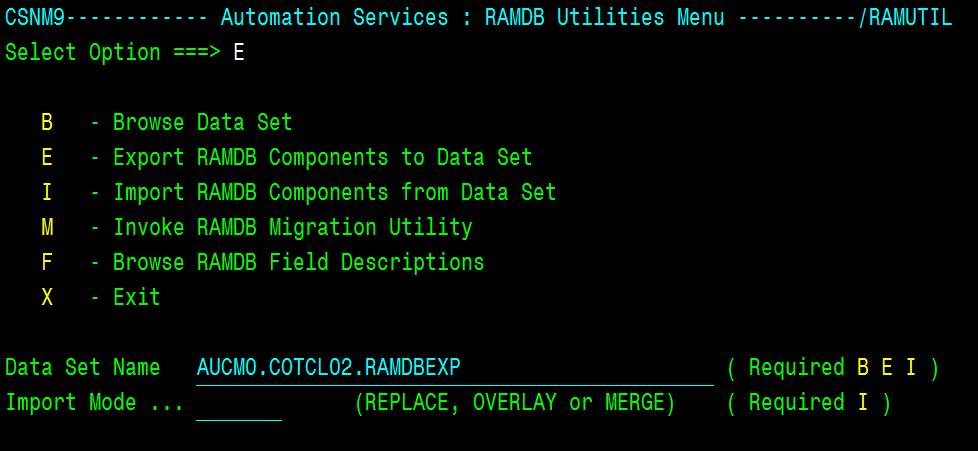
2. Next select option I to export your system image and enter your image system name and version:

3. Now you will be presented with a list of elements to export from the image. You can either hit F4 to select everything, or you can page down until you see the FTSCHD entries and select only those. With 400 -500 in your environment, I’d just select everything rather than trying to select all those schedules individually:
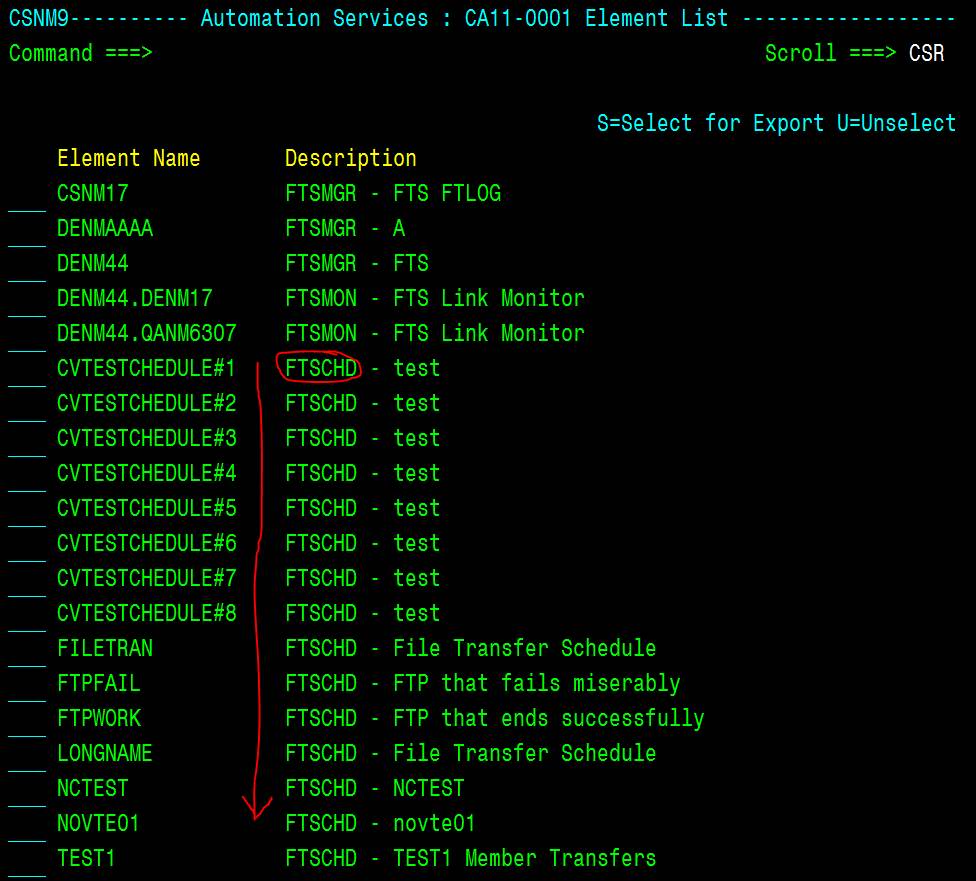
4. Once you have made your selections, hit F6 to export:
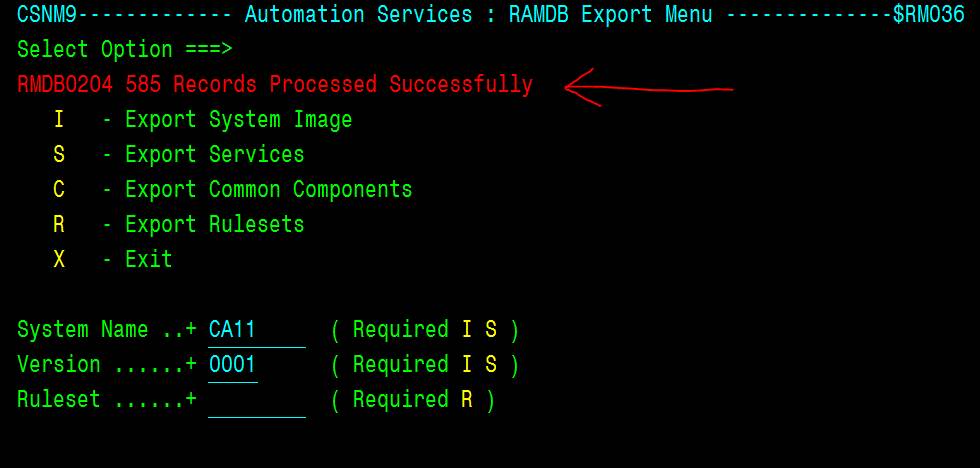
5. Now you can open your export data set and search on anything you like using TSO’s search capabilities. Here’s an example of a FTSCHD entry from the export data, notice that each entry starts with “OBJECT=……” Comparing the various fields of a schedule definition in NetMaster to the export output will give you an idea of which RAMDB fields contain data corresponding to the fields in the definition. The schedule name is found in several places in the record. In this example the schedule name is CVTESTCHEDULE#1. Notice that the $RM02TYPE is SCHEDULE and the $RM00CLASS is 24.
OBJECT=C'CA11 000124CVTESTCHEDULE#1
$RM00CDATE=C'TUE 04-MAR-2008
$RM00CLASS=C'24
$RM00CNMDID=C'DE8N
$RM00CTIME=C'09.20.58
$RM00CUSERID=C'VALCL02
$RM00LMDATE=C'TUE 04-MAR-2008
$RM00LMNMDID=C'DE8N
$RM00LMTIME=C'13.51.58
$RM00LMUSER=C'VALCL02
$RM00MODE=C'MANUAL
$RM00NAME=C'CVTESTCHEDULE#1
$RM00OBJID=C'CA11 000124CVTESTCHEDULE#1
$RM00SDESC=C'test
$RM00SYSNAME=C'CA11
$RM00VERSION=C'0001
$RM02DISPPRC=C'$NCL $NCL=$RFSCHED OPT=DISPLAY NAME='&ZRMDBNAME'
$RM02FTRMPRC=C'$NCL $NCL=$RFSCHED OPT=FORCE NAME='&ZRMDBNAME'
$RM02INIPROC=C'$NCL $NCL=$RFSCHED OPT=ACTIVATE
$RM02LOGAUDT=C'NO
$RM02LOGCMDS=C'YES
$RM02LOGMAJR=C'YES
$RM02LOGMVSC=C'NO
$RM02LOGOCS=C'NO
$RM02LOGRAM=C'NO
$RM02LOGSYS=C'YES
$RM02LOGTSIZ=C'DFLT
$RM02MDOC101=C'furkle
$RM02MDOC201=C'ID
$RM02MDOC301=C'1
$RM02SCE1=C'||||||
$RM02SCE10=C'||||||
$RM02SCE11=C'||||||
$RM02SCE12=C'||||||
$RM02SCE2=C'||||||
$RM02SCE3=C'||||||
$RM02SCE4=C'||||||
$RM02SCE5=C'||||||
$RM02SCE6=C'||||||
$RM02SCE7=C'||||||
$RM02SCE8=C'||||||
$RM02SCE9=C'||||||
$RM02TRMPROC=C'$NCL $NCL=$RFSCHED OPT=TERMINATE NAME='&ZRMDBNAME+
'
$RM02TYPE=C'SCHEDULE
$RM71PCFAN1=C'* 09.00 00.30 01.00 00.30
$RM71PCFAN2=C'* 11.00 00.30 01.00 00.30
$RM71PCFCN1=C'CRITERIA
$RM71PCFCN2=C'CRITERIA