Well, I would check other things like:
1. On "Agent Health" summary page, click on 'Configuration Requests" field on '28%" red colored to indetify how much computers aren't communicating with NS
2. Open "Inventory Plug-in Install" rollout policy in Console which is managed by Parent NS server and mouse double click on its 'resource target' "All Computers without inventory Plug-in" there -> dialog appears with rule conditions of filters, etc, click update and check list of computers there (try to remember name of one of client pc from this computer list of resource target, then find this computer in "All Computers" filter -> mouse right click menu on it -> Resource Manager -> on "Resource Manager" page, click on "View" -> "Events" -> check "AeX SWD Execution" -> there you will see whether it even tried to install Inventory Plug-in or not or if yes but with failure, then you will see there 'error code' of installation

3. If you will find affected client computer where Inventory Plug-in isn't installed or installation was failed, try to manually install Inventory Agent there:
Take required msi (x86 or x64) from your NS server machine, upload it to affected client PC and try to install it manually
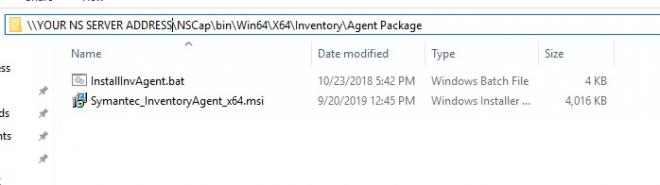
Or create a Quick Delivery task or Managed Delivery policy and include there Inventory Agent installation package & schedule it on computers where Inventory Agent isn't installed as resource target (If you have Software Management Solution product installed and Software Management Solution Agent is installed on client computers).