Hi Mike,
Mike: Because I have added the VMWare ESX host to the VMM console, do I need to to also add an Symantec Management Agent to the same VMWre ESX host as well? Or is it considered inventoried already, and therefore the answer is no?
IP: If you are going to only manage your virtual machines (take/revert snapshots, power on/off) and take inventory scan, then there is no need to install Agent on ESX Hosts. If you want to deploy on ESX hosts some software, patch updates or run custom inventory scans about hardware/software, then you need to install Agent and other solution plug-ins on this ESX host.
Mike: Also What kind of a license is consumed through the VMM Manager is consumed? Does it consume any license at all..it doesn't have an SMAgent installed so I guess no license is required?
IP: VMM Manager has 1 license node, so you can manage your virtual machines as much as you want, while this license isn't expired yet.
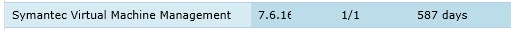
There is an article about VMM usage (Probably you've already seen this)
https://www-secure.symantec.com/connect/articles/itms-76-how-use-virtual-machine-management-76
Thanks,
IP.