Dear All,
How to modify for Pop-up Authentication in Proxy IP mode if i would like in Pop-up have url or Virtual url not show about ip address
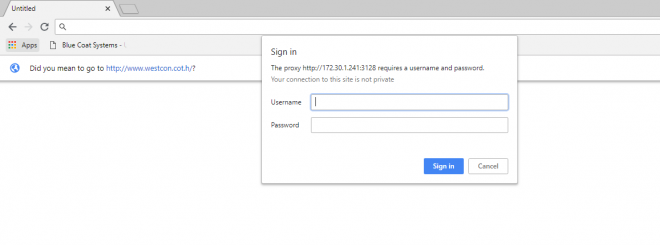
If i would like to modify from IP show Url as same as picture as below, it Authentication mode origin- ip redirect
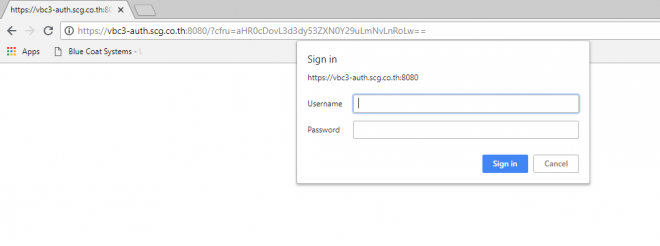
Please recommend in Proxy IP mode can do following this requirement.
Best Regards,
Chakuttha R.