When logging into Enterprise Management as the administrative user, the work list may be filled with default approval requests for the Endpoint Status report. These requests are informational messages stating the Endpoint Status report's result.
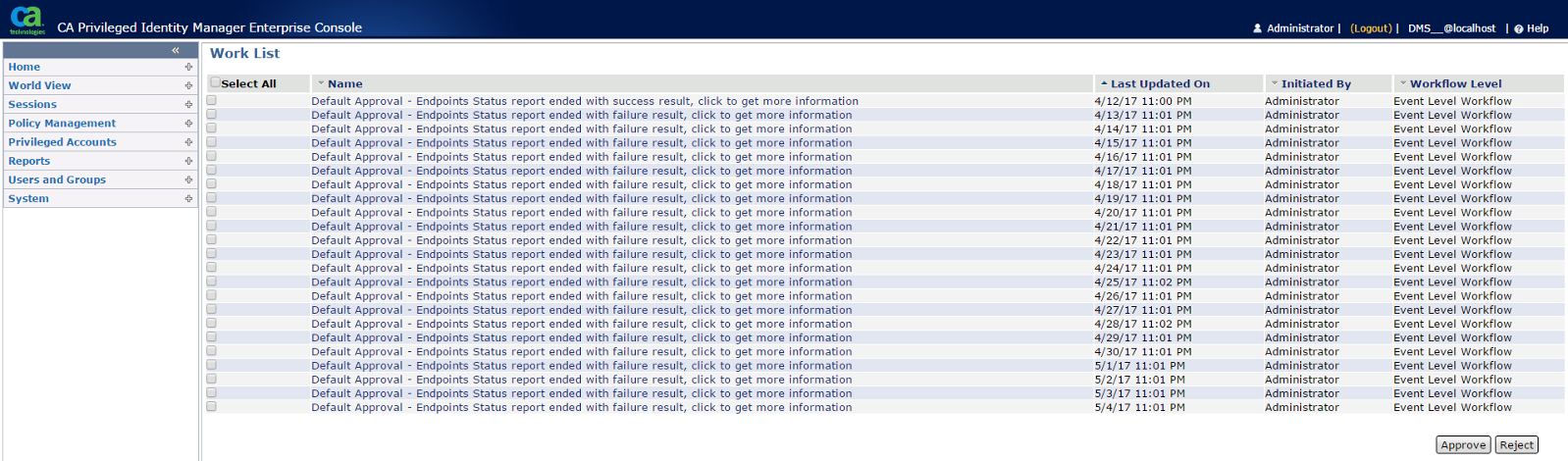
If you wish to stop these requests from appearing on Administrator's work list, follow the steps below to remove Administrator as an approver.
1- Log into Enterprise Management and click Users and Groups > Tasks > Modify Admin Task.
2- Search for *Endpoint* and click Endpoint Status Report, then click Select.
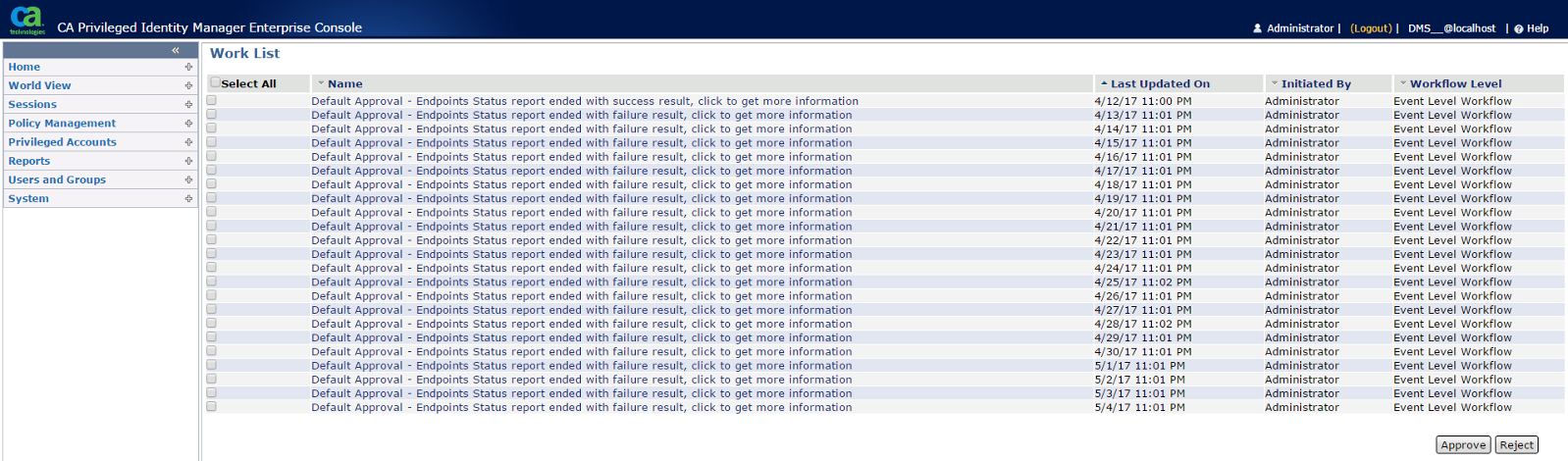
3- Click on the Events tab, then click the arrow to the left of endpointsStatusReport.

4- Primary Approver can be ignored. For Default Approver, change Participant Resolver to Null Resolver. Click OK, then click Submit to save the change.
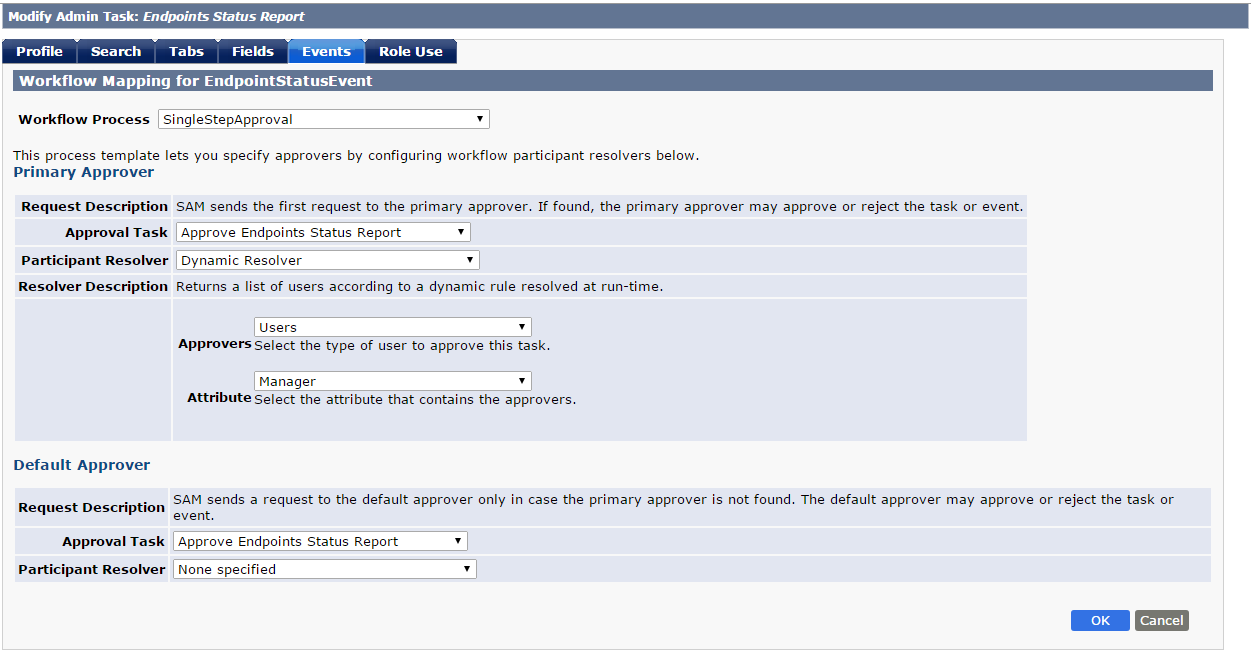
5- Go back to the Work List page, select all Endpoint Status report requests and click Approve.
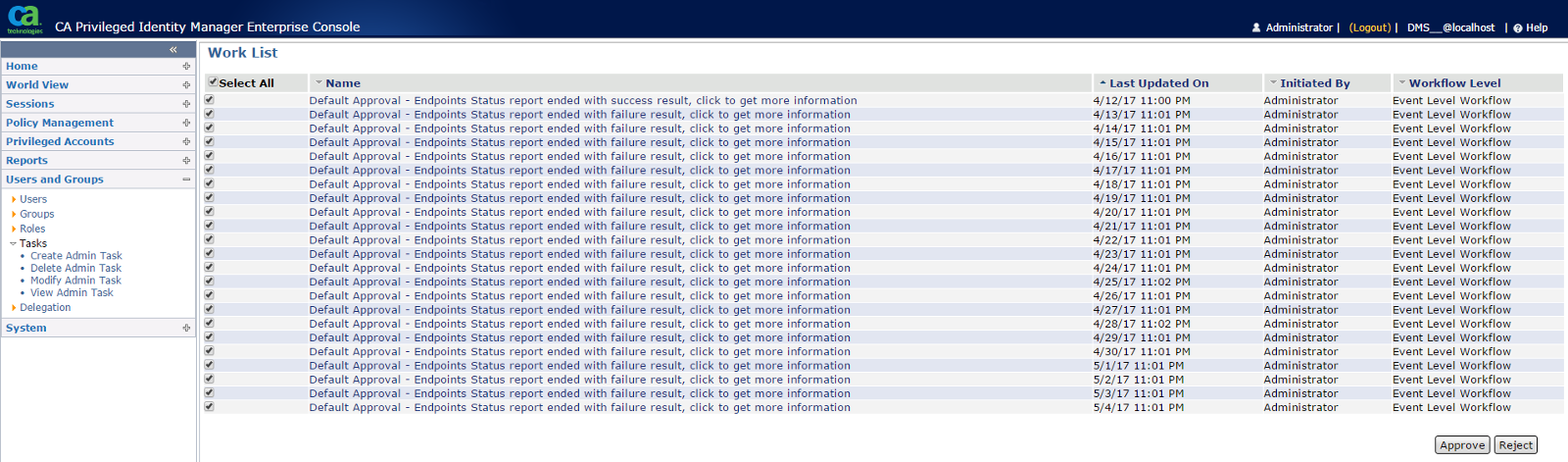
For more information, please refer to our Implementation Guide.
Configure Endpoint Status Reports - CA Privileged Identity Manager - 12.9.01 - CA Technologies Documentation