You may run into an issue when upgrading DevTest that is difficult to troubleshoot, but the cause is quite simple and easy to fix.
- Do your DevTest services start up and then die suddenly?
- Do you get an error when logging into DevTest Portal?
- Did you restart the DevTest services or reboot your machine and DevTest services still fail to load?
Check to see if your license key is expired!
Issues with the license key files can show up in many ways. Let’s look at your log files to dig deeper. Navigate to the LISATMP directory, which defaults to C:\Program Files\CA\DevTest\lisatmp_<version> in Windows.
Do see the below error when starting the Enterprise Dashboard in enterprisedashboard.log? This error indicates that your license key is expired.
2017-09-19 15:33:58,261Z (11:33) [main] ERROR org.springframework.boot.SpringApplication - Application startup failed
groovy.lang.MissingPropertyException: No such property: messageSource for class: dradis.Application
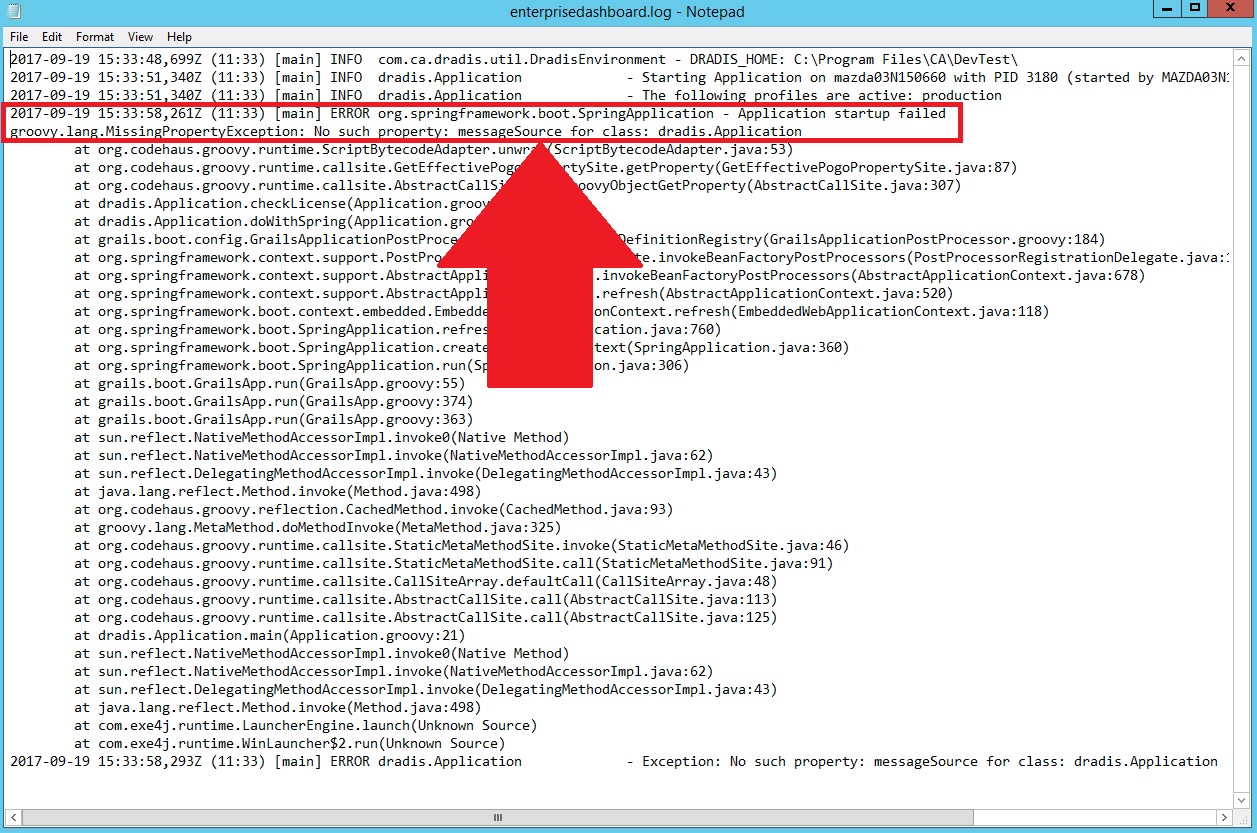
Or maybe you see the below error instead? This error indicates that your license key file is missing altogether.
2017-09-19 15:55:12,814Z (11:55) [main] ERROR com.ca.dradis.util.License - License is not valid!
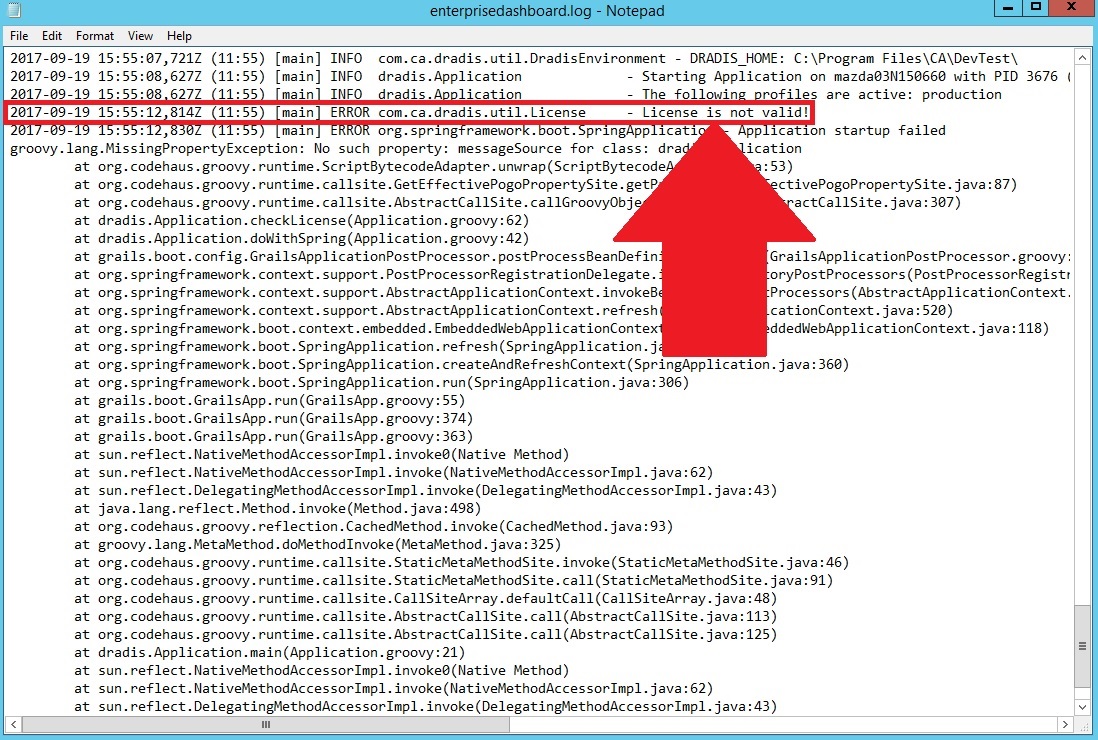
You can find your license key in the DevTest installation directory (a.k.a., LISA_HOME) where the Enterprise Dashboard is installed, which in Windows defaults to C:\Program Files\CA\DevTest. In this directory is a file called devtestlic.xml.
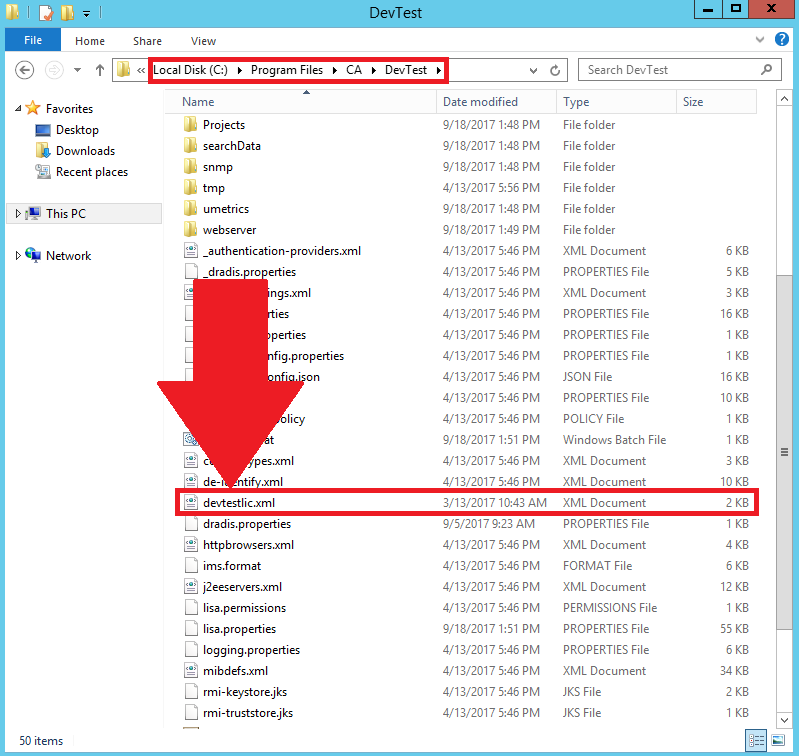
The license key file can be opened in Notepad or another text editor. Here's an example of my license key file. Yours may look slightly different. Note the <validuntil> date. Your license will expire on this date. You need to renew your maintenance contract and request a new license key file from Support before this date.
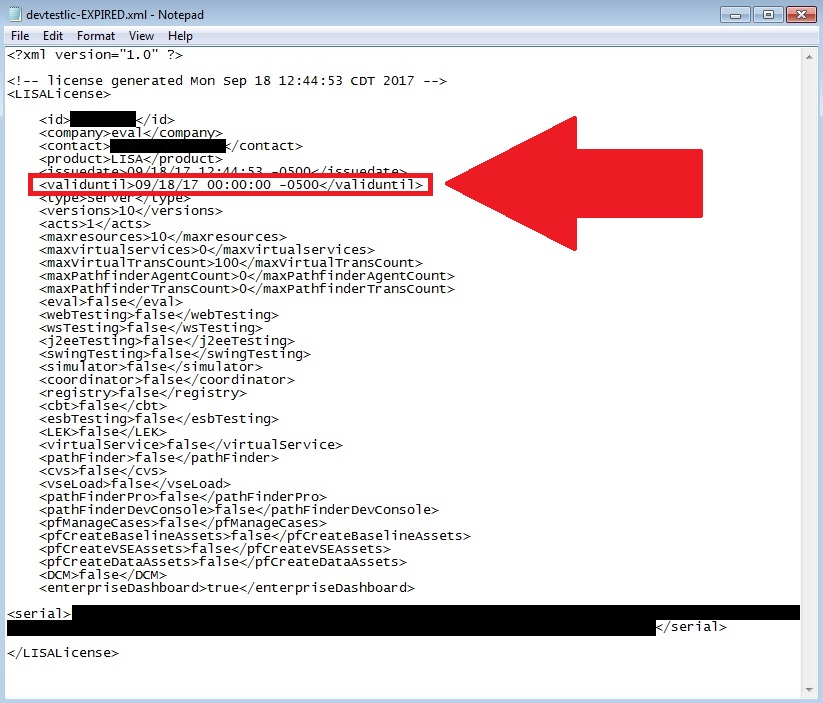
Once you have the new license key file, you can replace the existing license with your new license and restart all DevTest services to activate the new license. Do not change the file name and be sure to stop and start all DevTest services in the correct order.
Since most organizations utilize one Enterprise Dashboard for multiple DevTest environments, only one license key file is required. If you manage multiple DevTest environments, each with its own Enterprise Dashboard server, you need to repeat this process for each environment.
I’d like to take a moment to remind everyone that the licensing model for DevTest is "honor-based" in that that license key file does not enforce any limitations on usage. A Usage Audit Report, which reports maximum concurrent usage by user type, is a tool that helps you assess compliance with your license agreement.
Feel free to contact me with any questions.
Happy upgrading!