Ladies and Gentlemen,
After getting frustrated with weak tools in troubleshooting sessions I have been working on, I decided to write this article about the power of Open Source for replacing weak tools with stronger ones. To be honest, you will be faster and more precise when using better tools for troubleshooting. You will be able to work quickly; find, edit and tail files; run commands, and finally, search for keywords inside your log files.
Before starting to troubleshoot, put some strong tools together. In order to avoid licensing issues, I chose Open Source tools; I really like it. I have been using Linux since its earliest versions and from my perspective, using Open Source is the best. I think administrators should search for tools outside the Windows world.
After you use Linux or any kind of similar operating system and Open Source tools, you do not want to go back to using simple programs because of the power these systems and tools give you. However, it is not possible to start a remote session and ask the customer to run a lot of different tools for various reasons like those listed below:
- Do not install software during production: Normally, administrators cannot install just any tools during production due to restrictions for installing new software. In order to get around this, choose only portable and small tools. You can keep a compressed folder and when necessary, send it to the customer or even install it yourself. Small portable tools don´t require installation process in production servers so there is less embarrassment;
- Licensing Issues: You have to think about licensing when installing software, but with Open Source software you do not have to be concerned about licensing policies. And in fact, you use a lot of Open Source software without knowing it;
- Windows: We know Windows is used with the majority of servers where Service Desk installed, so it does not make sense talk about Linux only tools. Open Source tools also run in Windows.
As you can see, Open Source is powerful, eases tension in communication, and it can be used with Windows tools. So let's take a look at how to troubleshoot a Service Desk environment. Those tools can be used for any kind of products, but the scope here is CA Service Desk.
What do you need?
A powerful command prompt: The classic Windows command prompt does not work on complex troubleshooting because it does not have highlighting, multiple windows and other resources (ex. easy screenshots). After a few sessions with a good command prompt, you begin to see how you save time and wonder why you waited so long to use powerful tools;
-- ConEmu - Handy Windows Terminal --
https://conemu.github.io
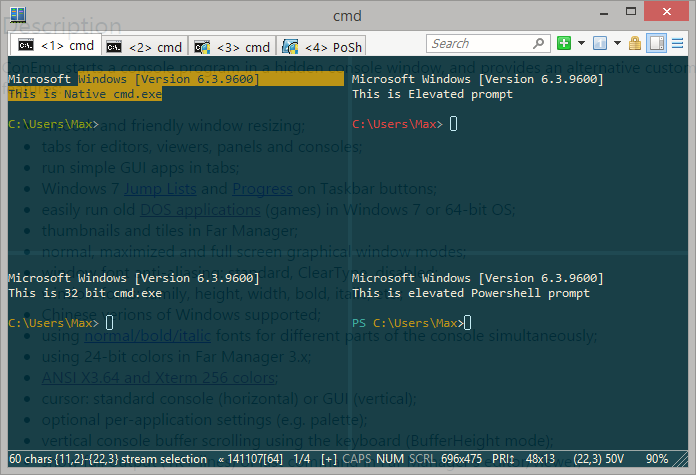
GNU commands: Yes, it is possible. You can use cat, grep, find and many other commands in Windows. It is wonderful. These commands are powerful and easy to use; and you can find a lot of documentation and examples for any kind of need.
-- win-bash - A stand-alone bash for Windows --
http://win-bash.sourceforge.net

File editing: Finally I am bringing the Emacs versus Vi discussion back. To be more specific, I suggest Vim (Vi IMproved). For Windows, you can use GVim, a graphical clone with less (like Windows) to make your life easier. Using Vim tricks can be difficult at the beginning, but after a short time, it is easy and faster.
-- GVim Portable --
http://portablegvim.sourceforge.net

Using these tools, you can start a troubleshooting session only using the command prompt. Yes, the black screen! Don´t be scared. You will be free of opening many slow windows.
Wait for the next part! I will cover how to pack those tools, including tricks to set them.
Eduardo Stefani
CA Support