There is no out of the box integration to import CIs/Devices from UIM into CA Service Desk Manager CMDB. However, it is possible to do with a little preparation using the CMDB GRLoader tool.
This may be useful if you are using the Service Desk Gateway probe ('sdgtw' probe). Using this method, you can now create tickets linked to the correct CI in Service Desk.
This example will bring over:
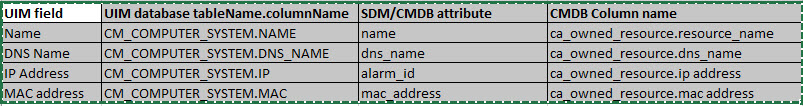
In this example, UIM is using an Oracle 12c database server.
CA SDM (CMDB) is using MS SQL 2014.
First, identify the database query that will pull the desired information from the UIM database.
For example, this query will work against a MS SQL or Oracle UIM database:
/** 'ci' is required to tell CMDB to load a CI object **/
SELECT 'ci' as object_type,
/** ip addresses is stored as "alarm_id" in CA CMDB **/
ip as alarm_id,
/** Tell CMDB these are to be loaded as "Server" CIs **/
'Server' as class,
name as name,
mac as mac_address,
dns_name as dns_name
FROM CM_COMPUTER_SYSTEM;
The reason for the aliased columns is to output the data into the CMDB column names.
Once you verify that query returns results, the next step is to prepare to run the GRloader command
At a command prompt:
1- nxcd java\lib\
2- C:\PROGRA~2\CA\SERVIC~1\java\lib\>grloader -u ServiceDesk -p password -s http://localhost:8080 -dbdriver oracle.jdbc.OracleDriver -dburl "jdbc:oracle:thin:@databaseHostname:1521/pdborcl.ca.com
" -dbuser CA_UIM -dbpswd password -dbstmt "SELECT 'ci' as object_type, 'Server' as class, ip as alarm_id, name as name,mac as mac_address,dns_name as dns_name FROM CM_COMPUTER_SYSTEM" -a -n -E -e jdbc_error.xml
If successful, you should see output like the following:
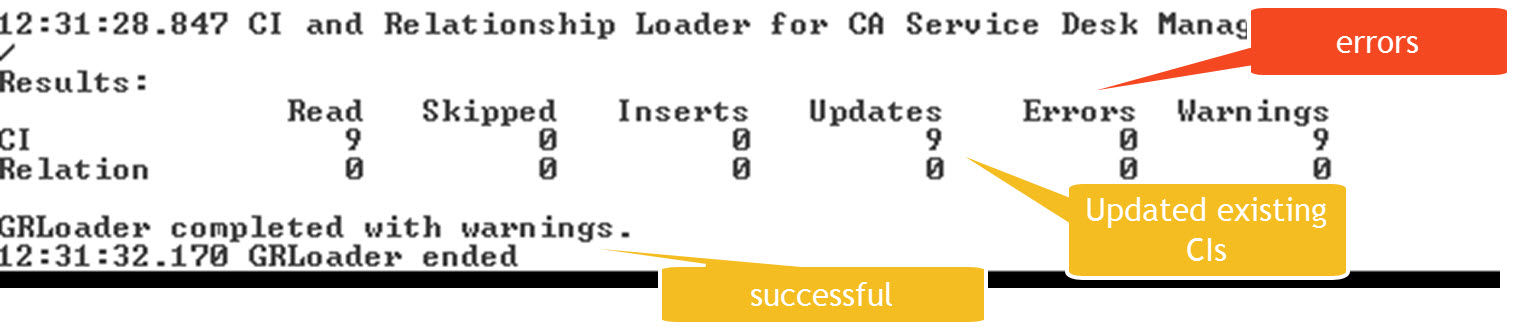
GRLoader is smart enough to update an existing CI if it already exists.
Check the output file for errors: jdbc_error.xml
There are many configuration items for GRLoader. For more information:
General Resource Loader - GRLoader - CA Service Management - 17.0 - CA Technologies Documentation
The GRLoader Command - CA Service Management - 14.1 - CA Technologies Documentation
Sample GRLoader command for Oracle:
grloader -u ServiceDesk -p password -s http://localhost:8080 -dbdriver oracle.jdbc.OracleDriver -dburl "jdbc:oracle:thin:@databaseHostname:1521/pdborcl.ca.com
" -dbuser CA_UIM -dbpswd password -dbstmt "SELECT 'ci' as object_type, 'Server' as class, ip as alarm_id, name as name,mac as mac_address,dns_name as dns_name FROM CM_COMPUTER_SYSTEM" -a -n -E -e jdbc_error.xml
for MS SQL and MySQL examples, please reference the documentation for GRLoader.
GRLoader has the functionality to load the data into a staging area (see TWA options) before loading into the CMDB, which is not shown above.
You may script and schedule this command to run as a cron job or automated task, to get regular updates from UIM