WARNING: USE AT YOUR OWN RISK!!!
Perform a backup before changing any data and confirm the backup was successful!!!
These scripts are only offered up as examples/samples and must be edited to suit your needs and your environment! We recommend that you test them in a Test environment first before executing them. Test them on a small data set to test the results.
You must exercise caution if you decide to execute a bulk merge operation. We recommend that you consult with your DBA or the individual who maintains the UIM database before modifying/executing any of the sample scripts included in this Article.
Sample stored procedure/Scripts:
sp_qos_merge_by_host_README.txt
sp_qos_merge_by_host.sql
qos_merge_oldest_to_newest.txt
qos_merge_by_host_variation_probe_and_source.txt
If you are only merging a small amount of data for a few QOS objects, you can use the SLM portlet 'Merge Objects' operation.
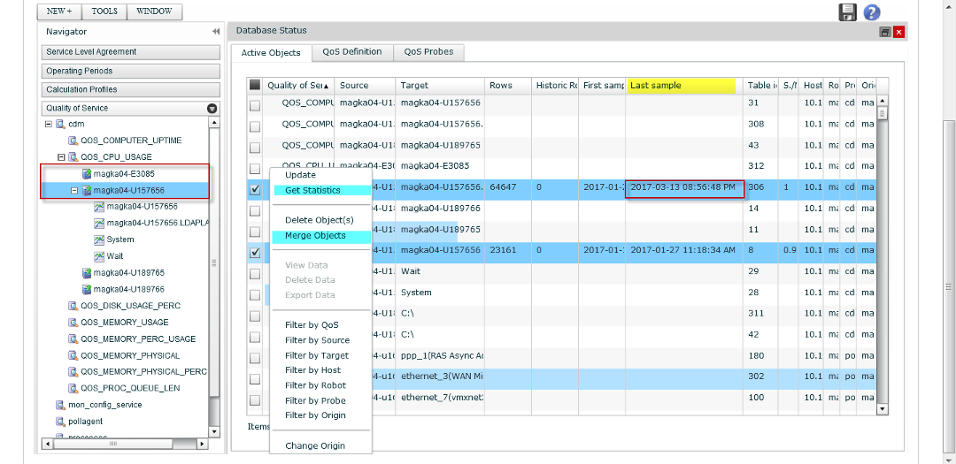
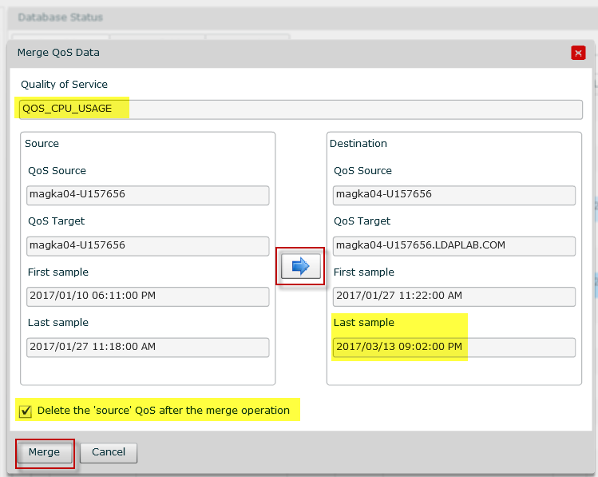
Notes:
- UIM doesn't support merging data/rows for different QoS types. They must be the same.
- You can check the QOS data first that you are considering merging by hovering in the QoS column and selecting the black arrow and choosing Get Statistics while you have the QoS rows selected via the checkbox as shown above.
As an example, in the SLM portlet in UMP under Tools->Database Status, is the QoS data for a given QOS object such as QOS_CPU_USAGE_PERC, listed for both the short hostname and FQDN/longname?
If so, select the entries and use the drop down box (black arrow) to Get Statistics and see which QoS has the most current data (Last sample)
If one of the entries shows current data and the other one doesn't you can either delete the old QoS, or MERGE it in the direction to where it is currently being saved so then it will all show up in your reports/charts once merged.
Differences between QOS saved under a short vs long name source or even different targets, can affect its ability to be properly displayed in UMP/USM.