This document will clarify everthing about department, if y ou cannot found, what do you need? Please left a comment to improve this doc.
OBS: Screenshots - Brazilian Portuguese
department: In the object, this is the name of the department. In the table, this is a foreign key to the ca_resource_department table (SREL integer to dept).
Create a new Department
How create a new department register on CA Service Desk Manager using UI
| Images | Description |
|---|
 | 01. Logon on CA Service Desk Manager using administrator account |
 | 02. Administration Menu |
 | 03. Service Desk |
 | 04. Application data |
 | 05. Codes |
 | 06. Department Administration › Service Desk › Application Data › Codes > Department
"You can define department codes to reflect the departments within your organization. Departments can then be associated with records such as contacts and groups." CA wiki |
 | 07. Department list - (list_dept.htmpl) |
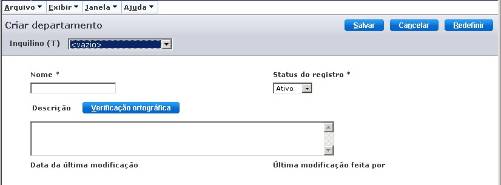 | 08. Create a new department (detail_dept.htmpl) - Name
Defines the display name by which you want to identify the department within your system. This field is required. Editable. - Record Status
Specifies whether the record is active or inactive. This field is required. Editable.
CA wiki
|
Object Information


Technical Reference Guide
Loading
| Command | Result |
|---|
TABLE ca_resource_department creation_date creation_user description inactive last_update_date last_update_user name tenant version_number { "08/27/2015 10:51:51" ,"tiago.macul" ,"" ,"0", "08/27/2015 11:15:18" ,"tiago.macul" ,"Department name" ,"" ,"1" } | 01. Create file a text content file, for exemple, department.txt |
 | 02. execute command pdm_load -i -f departament.txt |
Extract
| Command | Result |
|---|
| pdm_extract ca_resource_department | TABLE ca_resource_department creation_date creation_user delete_time description exclude_registration id inactive last_update_date last_update_user name tenant version_number { "08/27/2015 10:51:51" ,"tiago.macul" ,"" ,"" ,"" ,"1000001" ,"0", "08/27/2015 11:15:18" ,"tiago.macul" ,"Department Name" ,"" ,"1" } ca_resource_department rows:1 |
References:
https://support.ca.com/cadocs/0/j027971e.pdf
pdm_load--Add, Update, and Delete Database Records
CA Service Desk Manager Load Category using pdm_load - pcat - Prob_Category - Prob_Ctg
see too:
Community Hack: Tech Tips - searching contents