Hello again guys,
I found a way to use pdm_publish with BD replication(boxi offline) without delete that replication, only stopping that.
With the replication online, you will recive the READPAST error during the pdm_publish.
Before PDM_PUBLISH, you need to stop the replication agent:
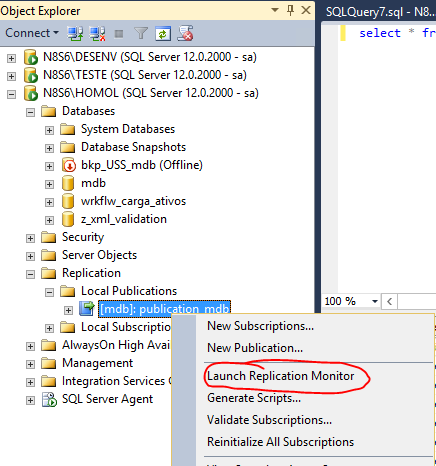

With the Agent stopped, insert the var SQL_NO_DIRTY_READS:
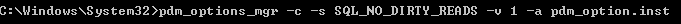
Now, you can use PDM_PUBLISH without recive the READPAST error.
After this, disable that variable:

And start the Agent.
Tks to EduardoDiersmann and Sandra_Antunes.