Hi Hari Krishna,
Thank you so much for the feedback. Yes, you are correct the database function need to be change to 'scramble', But after changing I am getting the same error
I checked the code and could see the problem is there in select script during view creation. exact error is coming from below sql.
select scramble.dbo.AMEX([[CARD_NUMBER]], '') [CARD_NUMBER] from [travel].[dbo].[CREDIT_CARDS] L0
Msg 156, Level 15, State 1, Line 1
Incorrect syntax near the keyword 'from'.
Could you please help why the function is not working in above query.
Part of the view is like
CREATE VIEW [dbo].[CREDIT_CARDS_v] as select
[CARD_ID] [CARD_ID],
scramble.dbo.AMEX([[CARD_NUMBER]], '') [CARD_NUMBER],
[TYPE] [TYPE],
[EXPIRATION_DATE] [EXPIRATION_DATE],
[PEO_ID] [PEO_ID]
from [travel].[dbo].[CREDIT_CARDS] L0 where 1 = 1
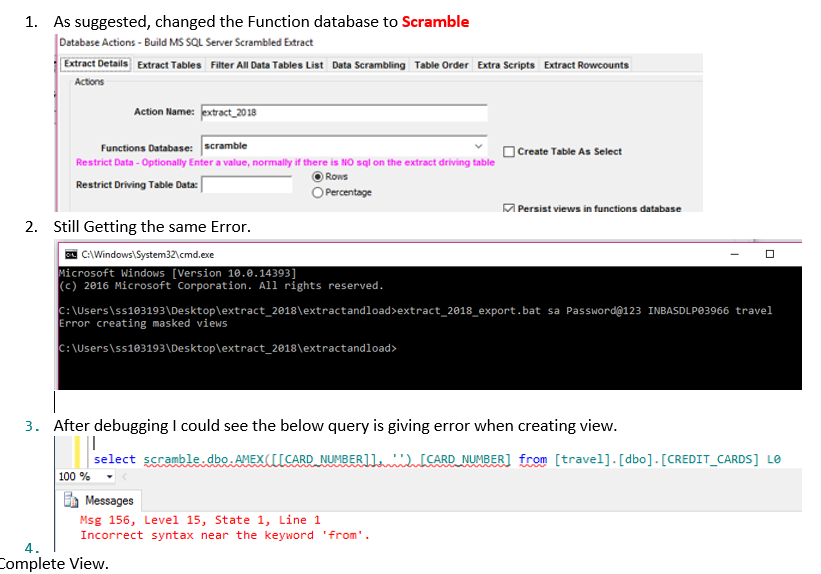
Thank you in Advance.