Hello Everyone,
A quick tip for a question that came in.
"What Access Rights are needed in order to see the "Workbench" (Or MS Project) options under the 'Open in Scheduler' drop-down from a CA PPM Project?"
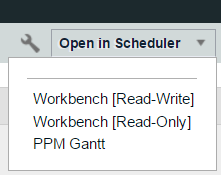
Note that the customer had already successfully configured Open Workbench to work for their account with Administrator access. It was just needed to work out what Access Rights were needed to now pass this ability onto their Project Managers.
The respective Access Rights required are:
- Edit rights: "Project - Edit Management - All"
- View rights: "Project - View Management - All"
Steps to grant "Read-Only" (View) rights:
- Administration, Organization and Access, Resources
- Edit <User>
- Resource Access Rights, Global
- Add Access Right "Project - View Management - All"
Once happy, then expand this to the required users/groups.
This will work across both On-Premise and On-Demand sites, and for all current versions.
To set up either Open Workbench or MS Project with CA PPM, start with the documentation for your release.
Here are the links to the CA PPM On-Premise 15.2 documentation.
Open Workbench
https://docops.ca.com/ca-ppm/15-2/en/using/project-management/manage-projects-with-open-workbench-owb/install-and-configure-open-workbench-owb
MS Project
https://docops.ca.com/ca-ppm/15-2/en/using/project-management/manage-projects-with-microsoft-project-msp/install-and-configure-microsoft-project-msp
Thanks, Kyle_R.