Your question:
We set the privileges correctly for a user to see the different AWI-perspectives
 https://us.v-cdn.net/5019921/uploads/editor/pj/1flpl8aafmvm.png"
https://us.v-cdn.net/5019921/uploads/editor/pj/1flpl8aafmvm.png" width="649">
Nevertheless, the user cannot access the perspectives in the AWI. The + symbol right of the perspectives labels is missing:
 https://us.v-cdn.net/5019921/uploads/editor/jf/x8q7yjq0fw3e.png"
https://us.v-cdn.net/5019921/uploads/editor/jf/x8q7yjq0fw3e.png" width="455">
What object authorizations are necessary?
Our answer:In this customers case, read access to the following objects was missing:
 https://us.v-cdn.net/5019921/uploads/editor/54/u79jc9cmckoh.png"
https://us.v-cdn.net/5019921/uploads/editor/54/u79jc9cmckoh.png" width="855">
Generally, you can check what is missing by the following way:
Edit the UC_CLIENT_SETTINGS and add "HOST_ACCESS","LOGON","OBJECT_ACCESS","USER_PRIVILEGES" for the attribute SECURITY_AUDIT_FAILURE like:
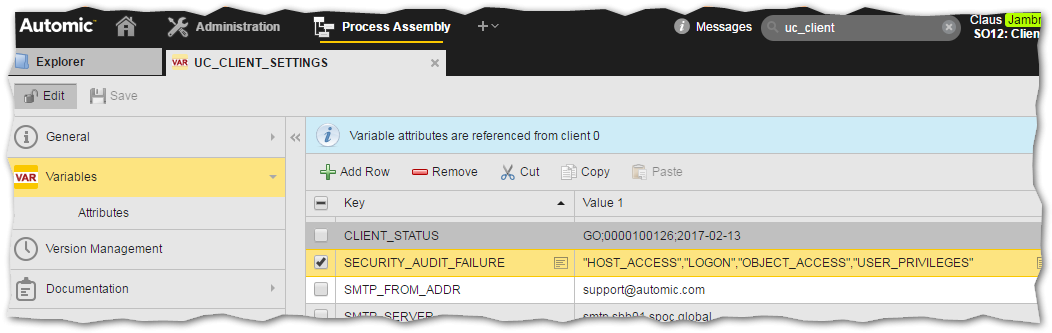 https://us.v-cdn.net/5019921/uploads/editor/km/ce3jye4tylyk.png"
https://us.v-cdn.net/5019921/uploads/editor/km/ce3jye4tylyk.png" width="1052">
Also, the messages must be configured correctly:
 https://us.v-cdn.net/5019921/uploads/editor/sa/p8roqq4zsms0.png"
https://us.v-cdn.net/5019921/uploads/editor/sa/p8roqq4zsms0.png" width="1029">
Now, when the user logs in, you can see where objects accesses are denied:
 https://us.v-cdn.net/5019921/uploads/editor/6b/nuoqici4ch86.png"
https://us.v-cdn.net/5019921/uploads/editor/6b/nuoqici4ch86.png" width="1038">