In June 2017 Applications Manager's Java Client certificate has expired.
If you are
NOT on Applications Manager version
9.2.0,
9.1.3,
9.0.1 HF1 or
8.0.17 HF1and are using Java 7 update 51 or higher will run into the following error.
Error when trying to launch the Client.jnlp:
 Workaround
Workaround: Add the URL to the Java Exception List
Windows:
1 )
Go to the Java Control Panela. Go to the Control Panel from the Start Menu.
b. It may be necessary to switch the 'view by:' mode from 'Category' to 'Large Icons'. The 'view by:' mode is usually in the top right corner.
c. Double-click on the Java icon to get the Java control panel dialog box.
2 ) Navigate to the "Security
3 ) Press the "Edit Site List" button to get the dialog that will allow you to add the application's URL to the Exception Site List.
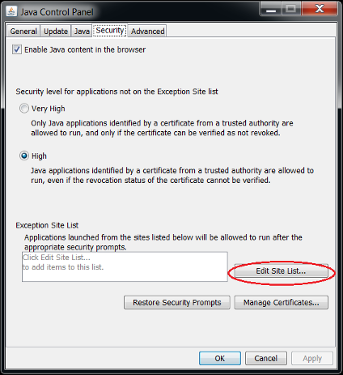
4 ) Click Add (#1) then fill out the location with your Java Web Client's Apache URL (#2) then hit 'OK' (#3) when finished. In this example, the client url is: "
http://172.16.148.162:80/EXAMPLE/Intro.html", so the Apache URL is "
http://172.16.148.162:80".

5 ) Select continue to accept the risk.
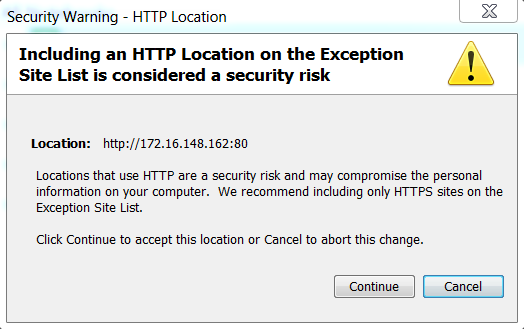
Now relaunch the Client.jnlp and you will see this popup:
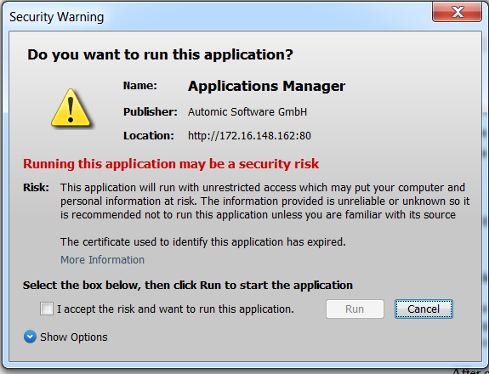
If you hit "I accept the risk and want to run this applications", it will allow you to hit the "Run" button. Afterward you can see the Applications Manager login screen.
For a permanent fix - upgrade to one of the following version:Applications Manager version
9.2.0,
9.1.3,
9.0.1 HF1 or
8.0.17 HF1 which contain the updated, signed certificate (that will be good until June 8, 2019.
Applications Manager 9.2.0 - Available for download
Applications Manager 9.1.3 - Available
at our download
Applications Manager 9.0.1 HF1 - Available
at our download
Applications Manager 8.0.17 HF1 - Available
at our downloadAdditional information on which versions are affected can be found at our community post here.
Reference: Oracle Documentation - Exception Site List