Hi
I think the answer is hidden in the question :-)
A Job that gets executed appears in activity windows with several states (IN GENERATION, ACTIVE,POSTPROCESSING, and many more).
The time it resides in activity window with status ENDED_OK is (depending from AEperformance, DB performance and Job setting) quite short.
I would say that the usesrs with refresh time 90 secs do basically have more chance to catch those Jobs as the ones with 200 secs.
To prove my theory I would suggest setting up one or more testjobs with following settings (Attributes Tab)
This will keep them foradditional 3 Minutes in activity window
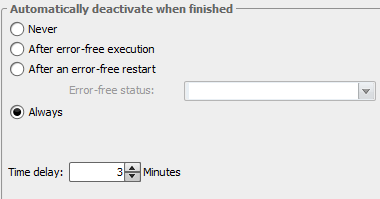
With these settings all of you users - independent of the refresh setting in gui - should be ableto see the jobs in state ENDED_OK
cheers, Wolfgang