While testing my Automation Engine tracing workflow in AWI 12.2, I discovered a heretofore unseen behavior.
At least in some situations, prompt set fields of type UC_DATATYPE_TIME are displayed with AM/PM, instead of in HH:MM format.We sometimes use UC_DATATYPE_TIME fields for durations rather than specific times of day. E.g, 03:45 will represent three hours and forty-five minutes, not three forty-five in the morning. This behavior, new in the AWI, prevents us from continuing to use these fields in this way.
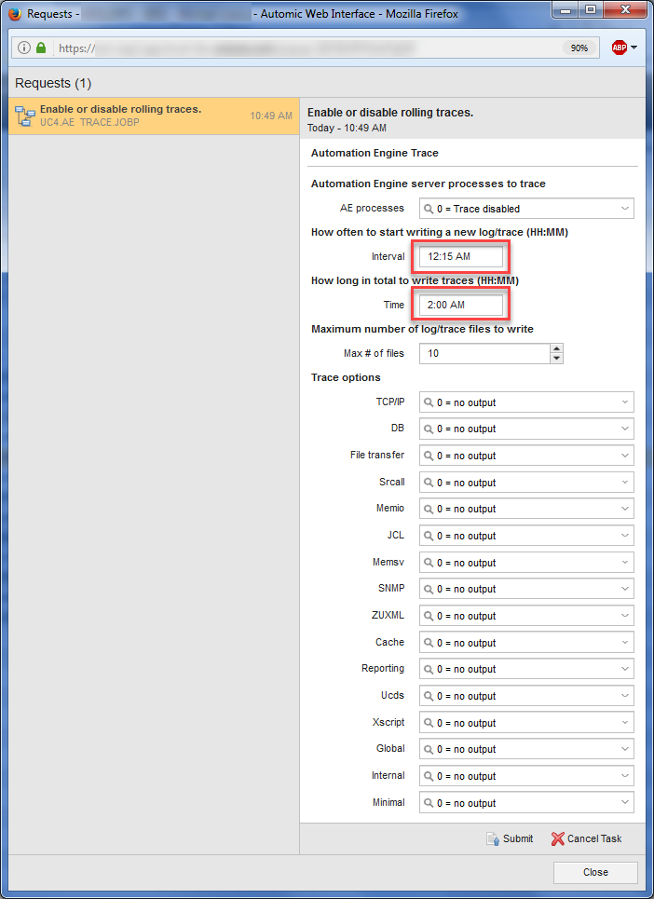
Has anyone seen this behavior? Is there a work-around?