Let me answer with how I would like to see this solved in the long run, but would depend on the enhancement request being approved, but predicate that with two different ways of working around the issue.
The issue here is you can't directly map a resolvable expression to ALM, nor can block fields like description, or notes, themselves be resolvable. This means getting data inline into a test case can be difficult.
Workaround 1: When you upload to ALM, you can actually send the test data for each test case as an attachment, in the export screen just before you upload, there is a checkbox "Test Data as Attachments" - selecting this will send each row of test data up as a .csv attachment to it's corresponding use case.
Workaround 2: Use the 'Automation' feature to create manual steps for users to follow, which can be interwoven with data.
Since you can make new Automation snippets on a new 'layer' whenever you please, you can create an automation snippet that simply loads the block description, then allows for some data reference:
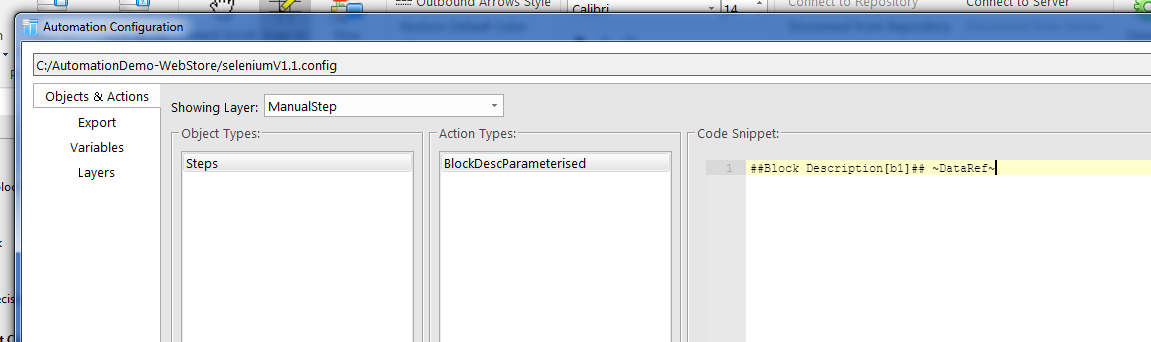
Then, you can add this to any block as usual, and provide a test data parameter value for ~DataRef~:
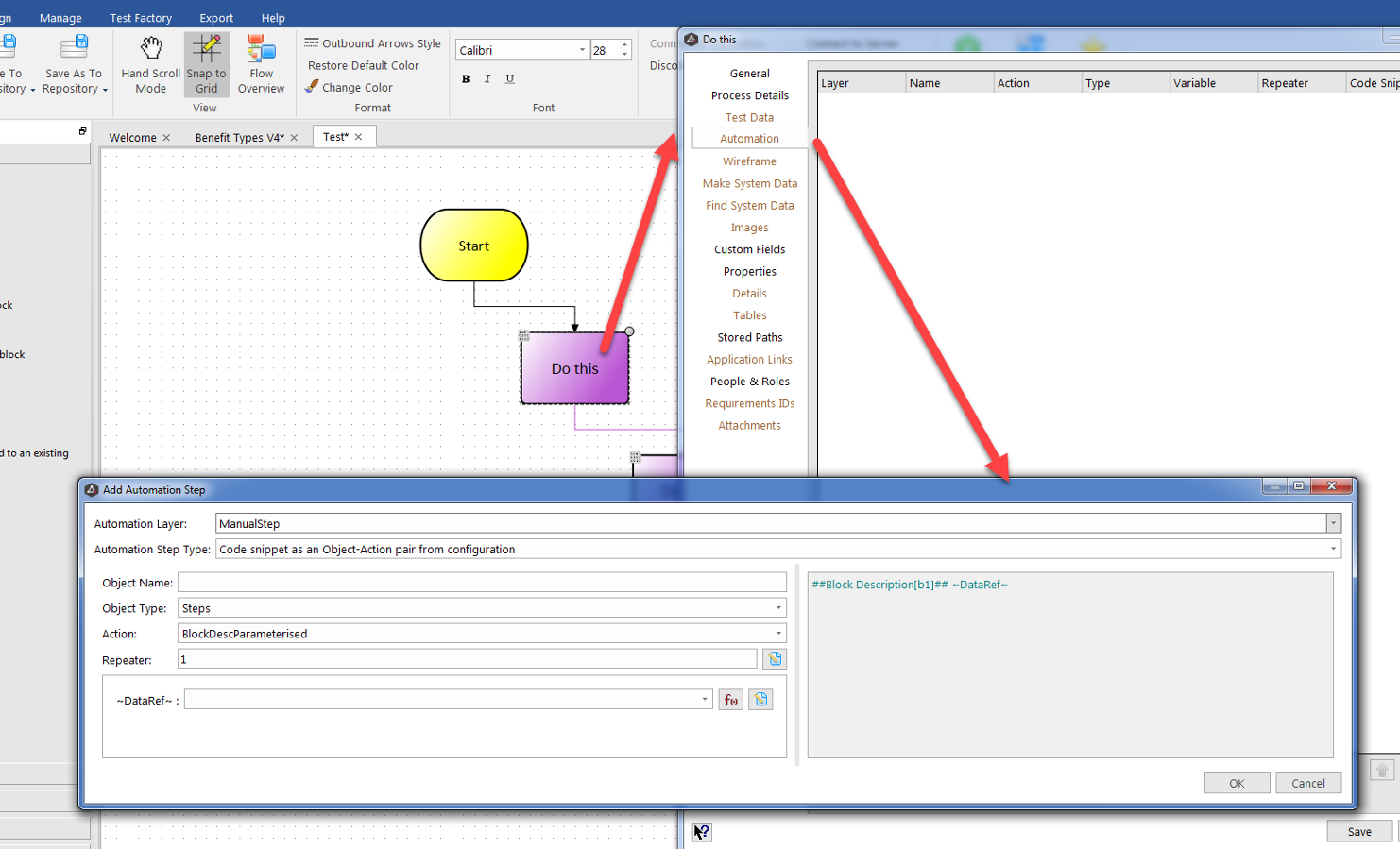
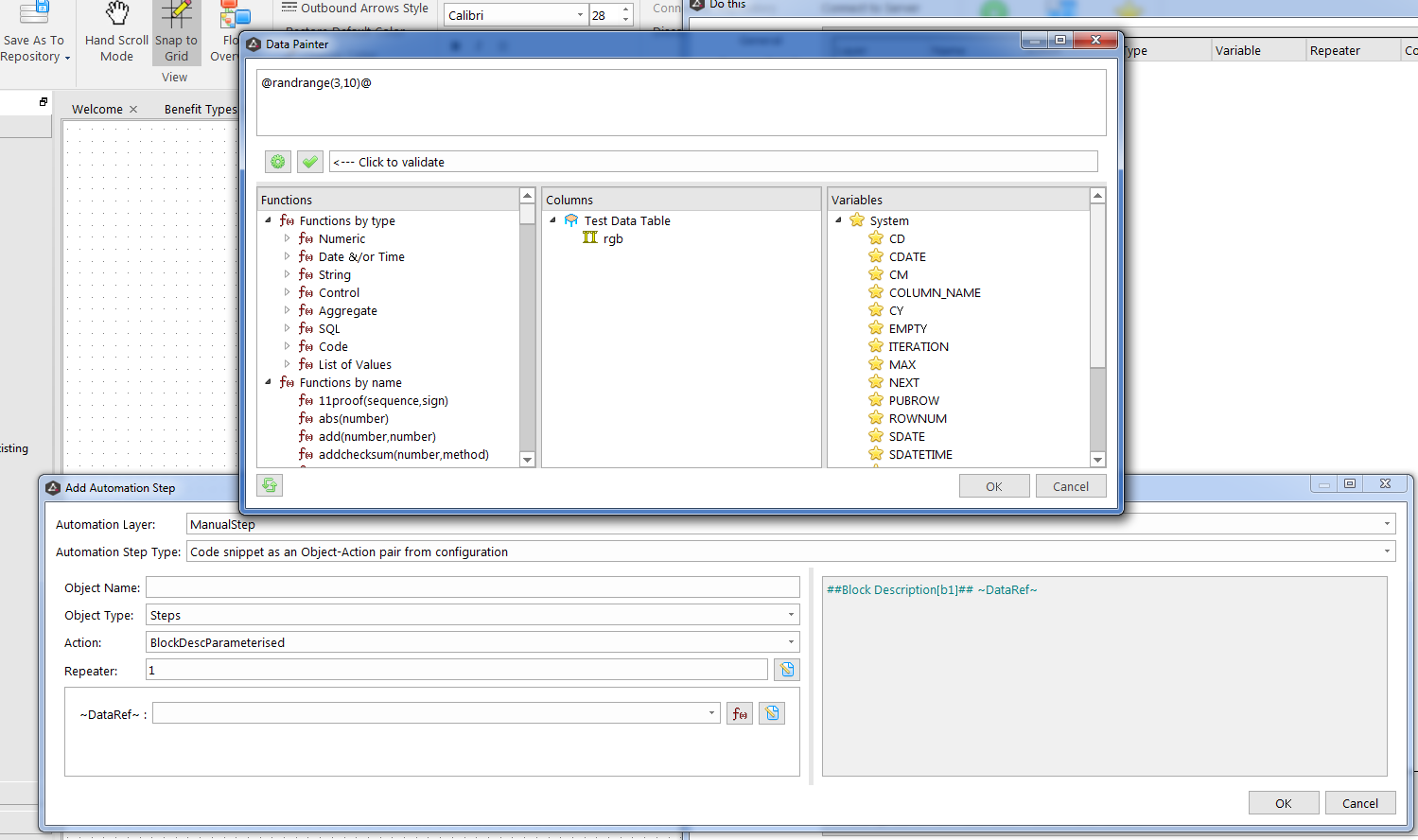
Then, once we've added the reference to all of the blocks, we can generate Manual scripts like so:
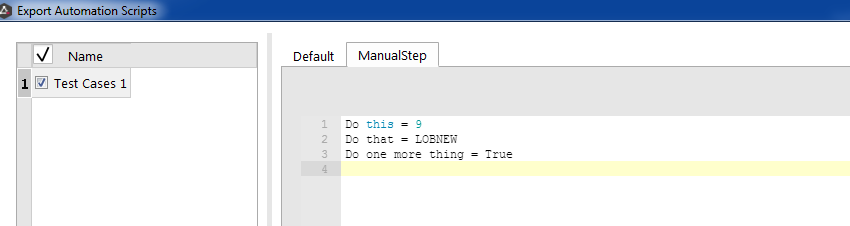
Also, it's worth noting, just as I suggested how one would upload test data per path to ALM, the same option is available for our new Manual scripts too!
Long term: I would agree, that all fields within ARD should be resolvable, which would allow you to write a description like: "Do this to ^that^, using the ^item^ for @randrange(100,500)@ ms".
I will leave that to PM however.
Regards,
Ben