Good morning to all communitie,
I'm having this issue when I'm trying to login I'm unable to get in ITPAM. The console doesn't do anything.
In the c2o.log file I have this errors:
2019-02-22 09:42:55,903 INFO [com.optinuity.c2o.ddlgenerator.DateDBScript] [ main] c2oworkflows is already adjusted or needs not adjustment
2019-02-22 09:42:55,903 INFO [com.optinuity.c2o.ddlgenerator.DateDBScript] [ main] Event is already adjusted or needs not adjustment
2019-02-22 09:42:55,903 INFO [com.optinuity.c2o.ddlgenerator.DateDBScript] [ main] ActivityInstanceInfo is already adjusted or needs not adjustment
2019-02-22 09:42:55,903 INFO [com.optinuity.c2o.ddlgenerator.DateDBScript] [ main] c2ocommanderobjectsArchive is already adjusted or needs not adjustment
2019-02-22 09:42:55,903 INFO [com.optinuity.c2o.ddlgenerator.DateDBScript] [ main] GlobalDatasetLock is already adjusted or needs not adjustment
2019-02-22 09:42:55,903 INFO [com.optinuity.c2o.ddlgenerator.DateDBScript] [ main] Adjustment done for database itpamlib.......
2019-02-22 09:42:55,903 INFO [com.optinuity.c2o.ddlgenerator.InsertAndValidateDBUniqueness] [ main] The database type:runtimeLib is unique to the orchestrator
2019-02-22 09:42:55,919 INFO [com.optinuity.c2o.ddlgenerator.C2ODDLGenerator] [ main] Database adjustment done****
2019-02-22 09:42:55,919 INFO [com.optinuity.c2o.ddlgenerator.C2ODDLGenerator] [ main] Closing DB connection to: runtimeLib
2019-02-22 09:42:55,919 INFO [com.optinuity.c2o.server.ServerController] [ main] Time taken for DBAdjustment : PAMRuntimeDB547 ms.
2019-02-22 09:42:55,919 INFO [com.optinuity.c2o.ddlgenerator.C2ODDLGenerator] [ main] Trying to get datasource/connection
2019-02-22 09:42:55,919 INFO [com.optinuity.c2o.ddlgenerator.C2ODDLGenerator] [ main] Datasource initializes, got connections
2019-02-22 09:42:55,919 INFO [com.optinuity.c2o.ddlgenerator.C2ODDLGenerator] [ main] dbMappingFile >>>>mssql
2019-02-22 09:42:55,919 INFO [com.optinuity.c2o.ddlgenerator.C2ODBUtil] [ main] Reading C2ODefinition XML at the path E:\Program Files\CA\PAM\server\c2o\.c2orepository\.c2oserverresources\xml\C2ODBDefinition.xml
2019-02-22 09:42:55,966 INFO [com.optinuity.c2o.ddlgenerator.C2ODDLGenerator] [ main] Starting Database adjustment**** ITPAMQUEUES
2019-02-22 09:42:55,966 INFO [com.optinuity.c2o.ddlgenerator.InsertAndValidateDBUniqueness] [ main] The database type:itpamqueues is unique to the orchestrator
2019-02-22 09:42:55,966 INFO [com.optinuity.c2o.ddlgenerator.C2ODDLGenerator] [ main] Database adjustment done****
2019-02-22 09:42:55,966 INFO [com.optinuity.c2o.ddlgenerator.C2ODDLGenerator] [ main] Closing DB connection to: itpamqueues
2019-02-22 09:42:55,966 INFO [com.optinuity.c2o.server.ServerController] [ main] Time taken for DBAdjustment : PAMJMSQueuesDB47 ms.
2019-02-22 09:42:55,966 INFO [com.optinuity.c2o.server.ServerController] [ main] DDL update completed
2019-02-22 09:43:45,662 ERROR [STDERR] [ Initialization] SLF4J: Class path contains multiple SLF4J bindings.
2019-02-22 09:43:45,662 ERROR [STDERR] [ Initialization] SLF4J: Found binding in [vfszip:/E:/Program Files/CA/PAM/common/lib/slf4j-jboss-logging.jar/org/slf4j/impl/StaticLoggerBinder.class]
2019-02-22 09:43:45,662 ERROR [STDERR] [ Initialization] SLF4J: Found binding in [vfszip:/E:/Program Files/CA/PAM/server/c2o/ext-lib/activemq-all-5.8.0.jar/org/slf4j/impl/StaticLoggerBinder.class]
2019-02-22 09:43:45,662 ERROR [STDERR] [ Initialization] SLF4J: See http://www.slf4j.org/codes.html#multiple_bindings for an explanation.
2019-02-22 09:43:45,662 ERROR [STDERR] [ Initialization] SLF4J: Actual binding is of type [org.slf4j.impl.Log4jLoggerFactory]
2019-02-22 09:43:49,490 ERROR [STDERR] [vent Dispatcher] SLF4J: Class path contains multiple SLF4J bindings.
2019-02-22 09:43:49,490 ERROR [STDERR] [vent Dispatcher] SLF4J: Found binding in [vfszip:/E:/Program Files/CA/PAM/common/lib/slf4j-jboss-logging.jar/org/slf4j/impl/StaticLoggerBinder.class]
2019-02-22 09:43:49,490 ERROR [STDERR] [vent Dispatcher] SLF4J: Found binding in [vfszip:/E:/Program Files/CA/PAM/server/c2o/ext-lib/activemq-all-5.8.0.jar/org/slf4j/impl/StaticLoggerBinder.class]
2019-02-22 09:43:49,490 ERROR [STDERR] [vent Dispatcher] SLF4J: Found binding in [bundleresource://4.fwk1447712022/org/slf4j/impl/StaticLoggerBinder.class]
2019-02-22 09:43:49,490 ERROR [STDERR] [vent Dispatcher] SLF4J: See http://www.slf4j.org/codes.html#multiple_bindings for an explanation.
2019-02-22 09:43:49,490 ERROR [STDERR] [vent Dispatcher] SLF4J: Actual binding is of type [org.ops4j.pax.logging.slf4j.Slf4jLoggerFactory]
I look for in the discussions of the communities the error I got, but it seems a little bit different because it doesn't show problems of ports or java process.
I try to stop the ITPAM service and get this error:
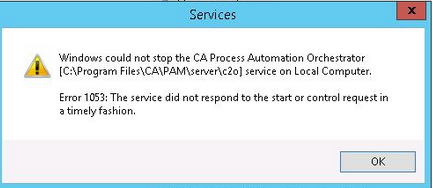
I found this discussions and try the solutions tips but the error doesnt' solve:
Unable to open ITPAM console after login
Error 1053: the service did not respond to the sta - CA Knowledge
Attached the complete c2o.log file
Thanks for the help you can give me.
Increased the PAM logs following this instruccions and attached the logs updated.
CA Process Automation: Increase logging levels, fi - CA Knowledge
Carlos.
#itpam
#processautomation
#processautomation4.3.01
#pamconsole
#pam
Attached the files requested by Andy_Thompson