You're displaying setup for groups here, and not Collections. Groups can be used in dashboard filtering and event rules associations.
For data collection purposes you have to use Collections. These collections have associated Monitoring Profiles. What Jeff was mentioning earlier, is that if a device is monitored by multiple monitoring profiles (by being part of multiple collections), than the components of those devices are monitored matched first by the monitoring profile with the lowest monitoring interval. So if one interface is monitored by 1 minute in one collection and by 5 minutes in 3 or 4 other collections, the 1 minute interval collection takes precedence over the others.
You have to setup your collection the same way you setup your groups that you're displaying and assign relevant monitoring profiles to the collections.
------------------------------
Senior Consultant
SolvIT Networks
------------------------------
Original Message:
Sent: 05-27-2021 09:45 AM
From: Saqib Qureshi
Subject: Unable to change "Resolution" time from 5 mins to 1 min in CA PM "On-Demand Report Template"
The group is consist of 4 devices with their 4 internet links to ISP. Requirement is to monitor these internet links with SNMP polling rate of 1 min.
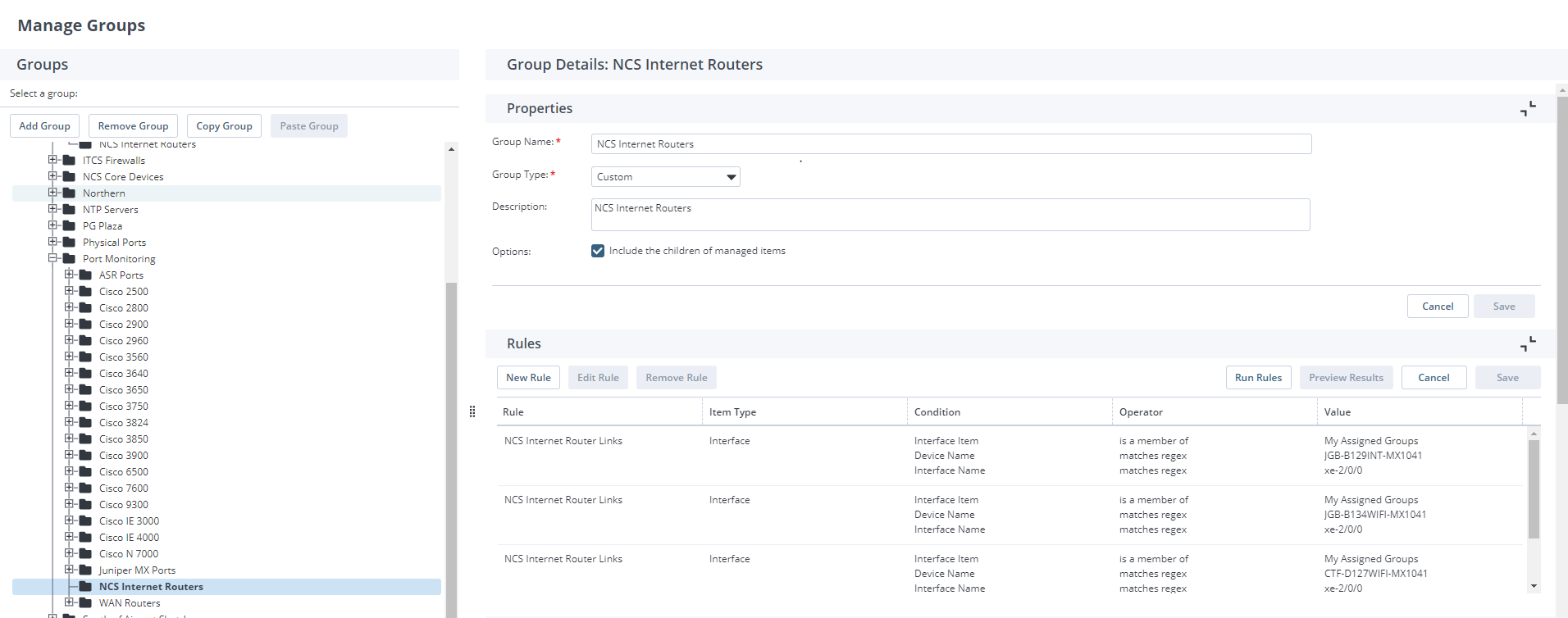
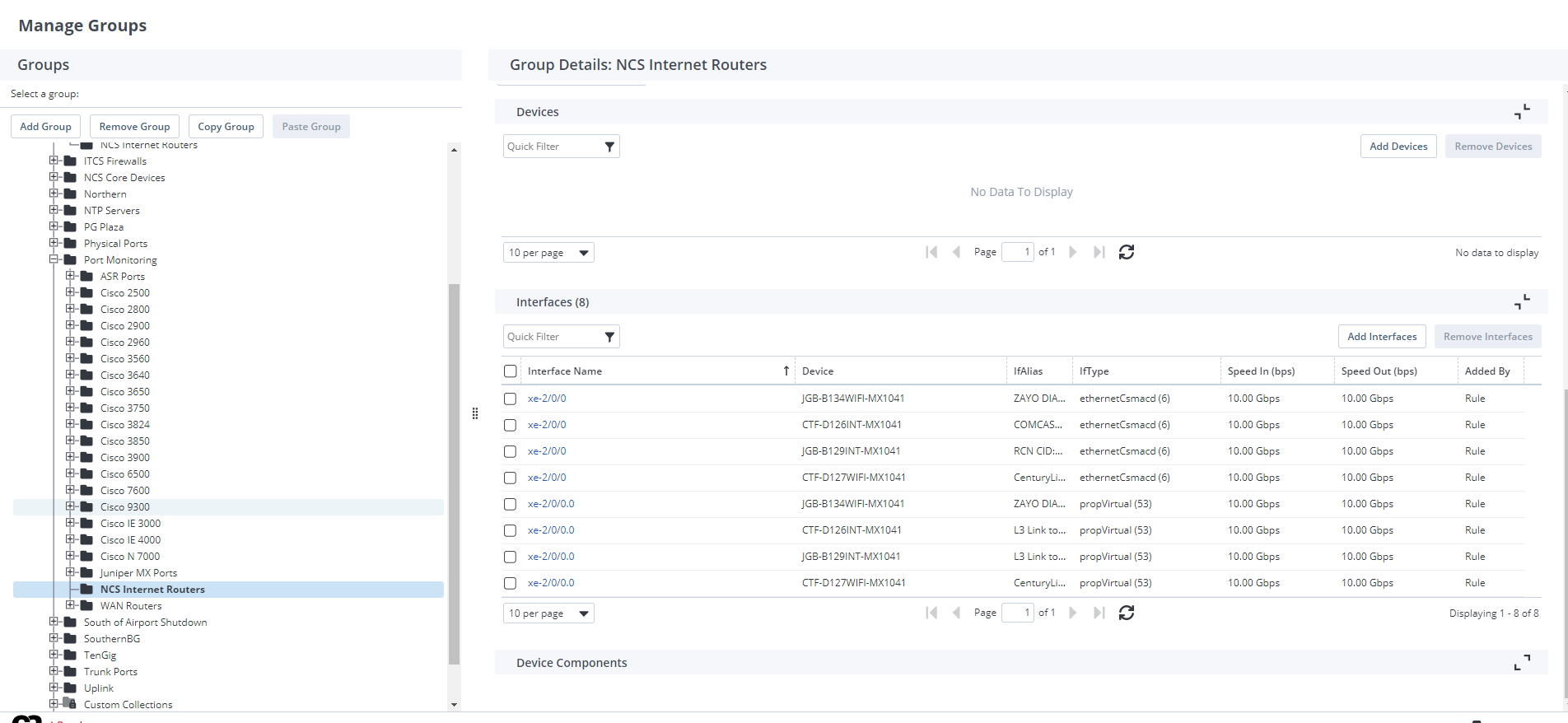
Original Message:
Sent: 05-27-2021 08:25 AM
From: Robert Zilliox
Subject: Unable to change "Resolution" time from 5 mins to 1 min in CA PM "On-Demand Report Template"
You keep saying links.
Is your group a group of interfaces or a group of devices?
You have to have devices in that Custom group. Then filter in or out in you monitoring profiles component filter.
I realize it is an odd requirement from them. Maybe Keller can get a feature in that we can filter those better. I have ideas.
Because you have a separate Monitoring profile you can then build an inclusive or exclusive filter to narrow down the polling on the interfaces.
The danger here can be large if you have many devices in the group and you filter is too greedy and grabs in too much information from sensitive devices with many interfaces.
GEt in your lab and test your filters.