Hi All,
Facing an issue where we are unable to get the login page for CA Identity minder console. When we hit the URL. the following screen is displayed directly as if the user has logged in
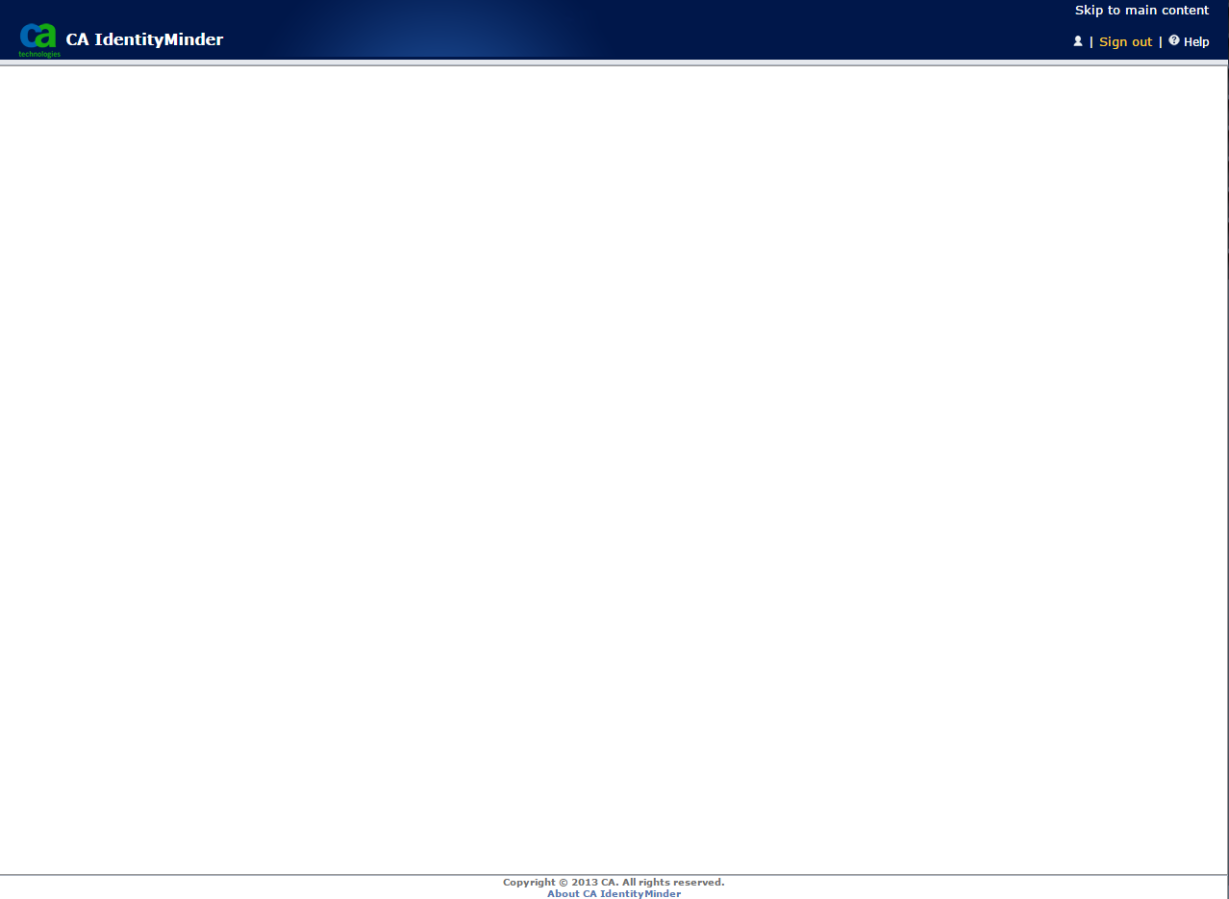
There is an error in the logs as well as follows. (not sure whether they are connected)
2015-01-15 09:56:07,985 WARN [ims.ui] Could not find attribute : %FULL_NAME% taskName : null ex : null
2015-01-15 09:56:08,001 WARN [ims.ui] Could not find attribute : %USER_ID% taskName : null ex : null
2015-01-15 09:57:17,382 ERROR [ims.llsdk.role.azengine] Unable to locate administrator user in the corporate directory
2015-01-15 09:57:17,382 ERROR [ims.ui] com.netegrity.llsdk6.imsapi.exception.ImsRuntimeException
[facility=4 severity=3 reason=0 status=6 message=Unrecognized command]
Unable to locate administrator user in the corporate directory
at com.netegrity.llsdk6.imsimpl.securityengine.PolicyEngine.getAdministratorsTasks(PolicyEngine.java:1266)
at com.netegrity.llsdk6.imsimpl.provider.AdminTaskProviderImpl.getAdministratorsTasks(AdminTaskProviderImpl.java:482)
at com.netegrity.webapp.util.TaskCategoryHelper.getAllAdminTasks(TaskCategoryHelper.java:689)
at com.netegrity.webapp.util.TaskCategoryHelper.initAllTasks(TaskCategoryHelper.java:111)
at com.netegrity.webapp.util.TaskCategoryHelper.getAllTasks(TaskCategoryHelper.java:87)
at com.netegrity.webapp.util.TaskCategoryHelper.<init>(TaskCategoryHelper.java:704)
at com.netegrity.webapp.util.TaskCategoryHelper.getInstance(TaskCategoryHelper.java:66)
at idm_jsp.app.ui7.index_jsp._jspService(Unknown Source)
at org.apache.jasper.runtime.HttpJspBase.service(HttpJspBase.java:70)
at javax.servlet.http.HttpServlet.service(HttpServlet.java:717)
at org.apache.catalina.core.ApplicationFilterChain.internalDoFilter(ApplicationFilterChain.java:290)
at org.apache.catalina.core.ApplicationFilterChain.doFilter(ApplicationFilterChain.java:206)
Has any one faced this issue before. Please help.