Hi Shashank,
You can pass run time values from the form to the plugin's function in the array you pass to the api.server() method when you call the plugin.
For instance, this is how you execute a plugin named "getUserID" while passing it the value of the form property to which this handler belongs to:
api.server(['getUserID', prop.value])
The first argument in the array is the name of the plugin and the second value is the argument passed to the plugin's function with the @ExportedServerFunction annotation. If you want to pass more values simply add them to this array.
Notice that the function with the @ExportedServerFunction annotation in the plugin must expect the right amount and types of arguments, matching to the values you passed in the form handler.
Moreover, if you have static values you wish to pass to the plugin's function, e.g. the connection details for you LDAP, you can add them to the INIT PARAMS tab of the plugin configuration. For example:
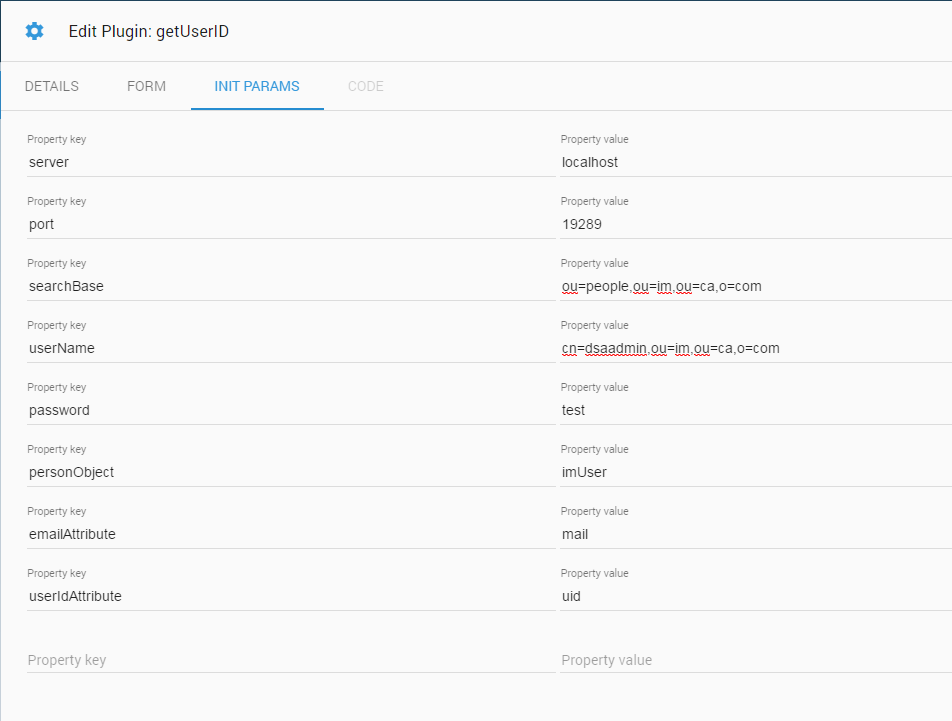
In you plugin Java code, you can get these parameters by overriding the function "public void initPlugin()" (see example attached).
The @ExportedServerFunction function is also responsible for the response returned from the plugin. If you wish the plugin to return a set of arguments, simply write the function such that it returns a map (e.g. "Map<String, String>") of the values and their names. In your case it will probably be a mapping between the LDAP attributes and their values. Then, in the form handler code you will receive this map in the the property "returnValue" of the response. For example, if the plugin function returns the map {"userid": "id-test", "email": "email-test"} then you can get the value of email in the following manner: response.returnValue.email;
Attached is an example for a Java code plugin that connects to LDAP using the init params from the image above. A javascript sample that execute if from within a form handler is:
api.server(['getUserID', prop.value]).then(function(result) {
var userid = result.returnValue.userId[0];
alert('The user id is ' + userid);
});
This is the plugin code:
package com.ca;
import java.util.ArrayList;
import java.util.HashMap;
import java.util.Hashtable;
import java.util.List;
import java.util.Map;
import javax.naming.Context;
import javax.naming.NamingEnumeration;
import javax.naming.NamingException;
import javax.naming.directory.DirContext;
import javax.naming.directory.SearchControls;
import javax.naming.directory.SearchResult;
import javax.naming.ldap.InitialLdapContext;
import javax.naming.ldap.LdapContext;
import com.idmlogic.sigma.plugin.BasePlugin;
import com.idmlogic.sigma.plugin.annotations.ExportedServerFunction;
public class LdapPluginGetUserId extends BasePlugin{
private LdapContext ctx = null;
private String ldapServer = null; //"130.119.175.215";
private String ldapPort = null; //"13389";
private String ldapSearchBase = null; //"dc=IdM,dc=com";
private String ldapUsername = null; //"uid=superuser,ou=users,ou=northamerica,dc=IdM,dc=com";
private String ldapPassword = null; //"CAdemo123";
private String ldapPersonObjectClass = null; //"imUser";
private String ldapEmailAttribute = null; // "mail";
private String ldapUserIdAttribute = null; // "userid";
@Override
public void initPlugin(){
String server = getInitParamValues("server");
String port = getInitParamValues("port");
String searchBase = getInitParamValues("searchBase");
String userName = getInitParamValues("userName");
String password = getInitParamValues("password");
String personObject = getInitParamValues("personObject");
String emailAttribute = getInitParamValues("emailAttribute");
String userIdAttribute = getInitParamValues("userIdAttribute");
if (server == null || port == null || searchBase == null || userName == null || password == null ) {
System.out.println("one or more parameters are Null.");
}
else{
this.ldapServer = server;
this.ldapPort = port;
this.ldapSearchBase = searchBase;
this.ldapUsername = userName;
this.ldapPassword = password;
this.ldapPersonObjectClass = personObject;
this.ldapEmailAttribute = emailAttribute;
this.ldapUserIdAttribute = userIdAttribute;
}
}
private void connect() throws NamingException{
Hashtable<String, Object> env = new Hashtable<String, Object>();
env.put(Context.SECURITY_AUTHENTICATION, "simple");
if(ldapUsername != null) {
env.put(Context.SECURITY_PRINCIPAL, ldapUsername);
}
if(ldapPassword != null) {
env.put(Context.SECURITY_CREDENTIALS, ldapPassword);
}
env.put(Context.INITIAL_CONTEXT_FACTORY, "com.sun.jndi.ldap.LdapCtxFactory");
env.put(Context.PROVIDER_URL, "ldap://" + ldapServer + ":" + ldapPort);
ctx = new InitialLdapContext(env, null);
}
private List<String> getUsersByPersonalEmail(String personalEmail) throws NamingException{
List<String> result = new ArrayList<String>();
if(personalEmail == null || personalEmail.isEmpty())
return result;
String serachSyntex = "(&(objectClass=" + ldapPersonObjectClass + ")(" + ldapEmailAttribute + "=*" + personalEmail + "*))";
List<SearchResult> case1SearchResults = findGroupsByString(ctx, ldapSearchBase, serachSyntex);
for( SearchResult searchResult: case1SearchResults){
//System.out.println(searchResult);
result.add(searchResult.getName());
}
return result;
}
@ExportedServerFunction
public Map<String, List<String>> getData(String personalEmail) throws NamingException{
Map<String, List<String>> result = new HashMap<String, List<String>>();
connect();
List<String> queryResult = getUsersByPersonalEmail(personalEmail);
result.put("userId", queryResult);
return result;
}
public List<SearchResult> findGroupsByString(DirContext ctx, String ldapSearchBase, String serachSyntex) throws NamingException {
List<SearchResult> result = new ArrayList<SearchResult>();
String searchFilter = serachSyntex;
SearchControls searchControls = new SearchControls();
searchControls.setSearchScope(SearchControls.SUBTREE_SCOPE);
NamingEnumeration<SearchResult> results = ctx.search(ldapSearchBase, searchFilter, searchControls);
while(results .hasMoreElements()) {
result.add((SearchResult) results.nextElement());
}
return result;
}
}
Regards,
David