Thanks Cyril for posting this.
Just to add to what you wrote - here's how to add a new object template, step-by-step:
Every new object that you create : JOBS, QUEUE, SCRI, JOBP, etc. are copies of their respective templates located in Client 0 > Process Assembly > 'TEMPLATE' folder.
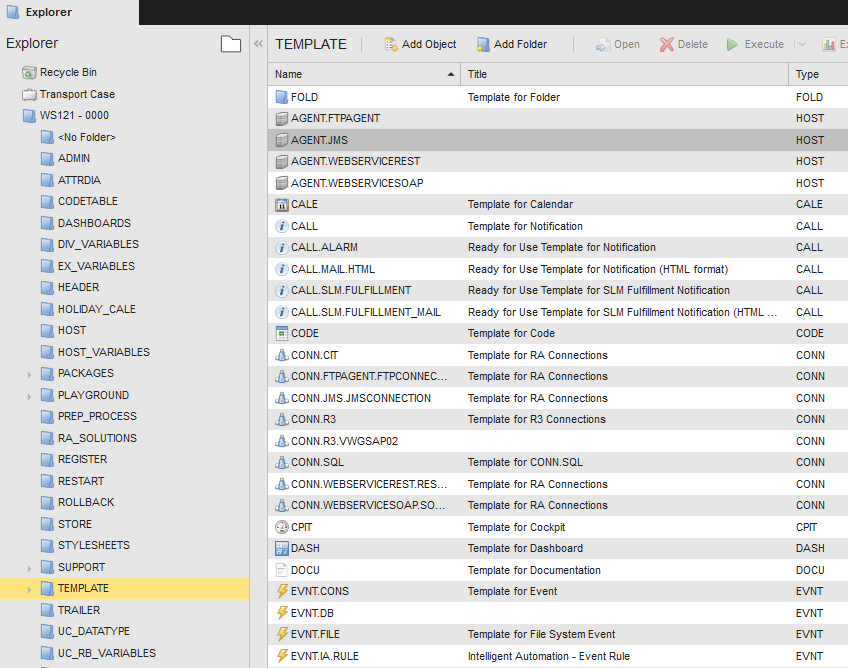 https://us.v-cdn.net/5019921/uploads/editor/tv/y22m6b83sts3.png"
https://us.v-cdn.net/5019921/uploads/editor/tv/y22m6b83sts3.png" width="848">
These templates are delivered with the initial data, which is being overwritten every time you perform a software update.
For this reason we do not suggest to modify them if you want the newly created objects to have default values / settings - for instance "all Unix jobs should be generated at runtime".
What you can do instead is create a template of your own with a different name. This will allow you to define the settings you want, without them being lost the next time you update your Automation Engine system.
Here's how to proceed:1 - Duplicate the existing template and change the object's name and description.

2 - Modify the object to adjust its settings - it can be anything like the default queue, default agent, content of the process tab, etc.
In the example below I'm changing the default settings for runtime and automatic deactivation:
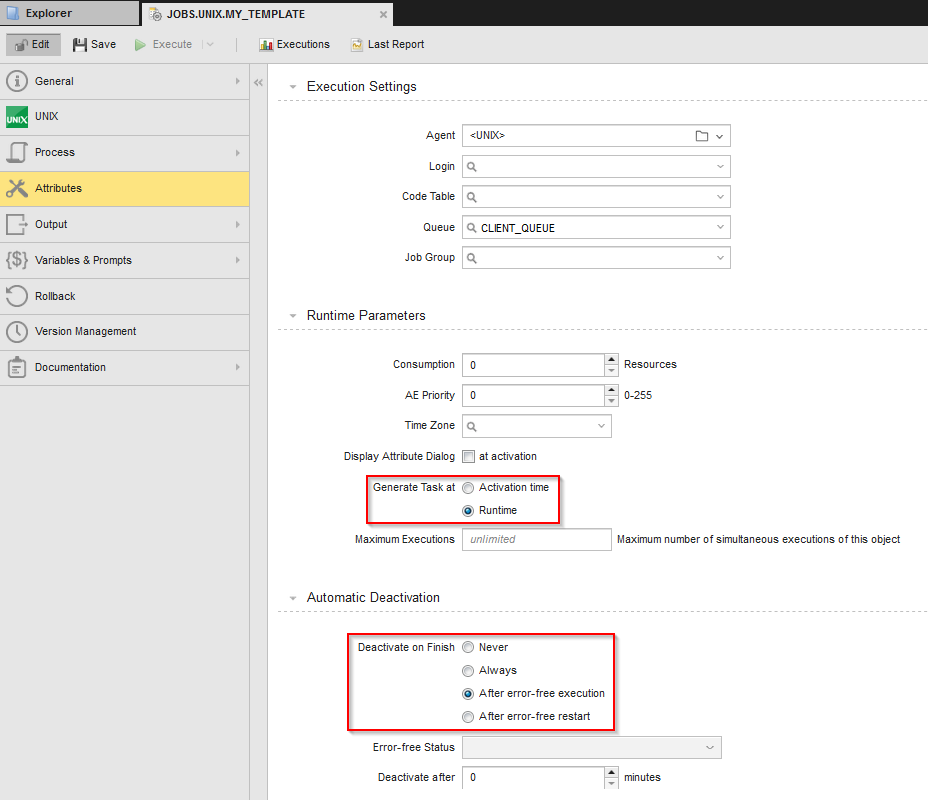 https://us.v-cdn.net/5019921/uploads/editor/km/mc7dech3917n.png"
https://us.v-cdn.net/5019921/uploads/editor/km/mc7dech3917n.png" width="928">
3 - Edit the variable
UC_OBJECT_TEMPLATE and add a new entry that will reference this new template:

4 - The new template is now accessible upon creating a new object :


5 - The job has the default settings defined in the new template:
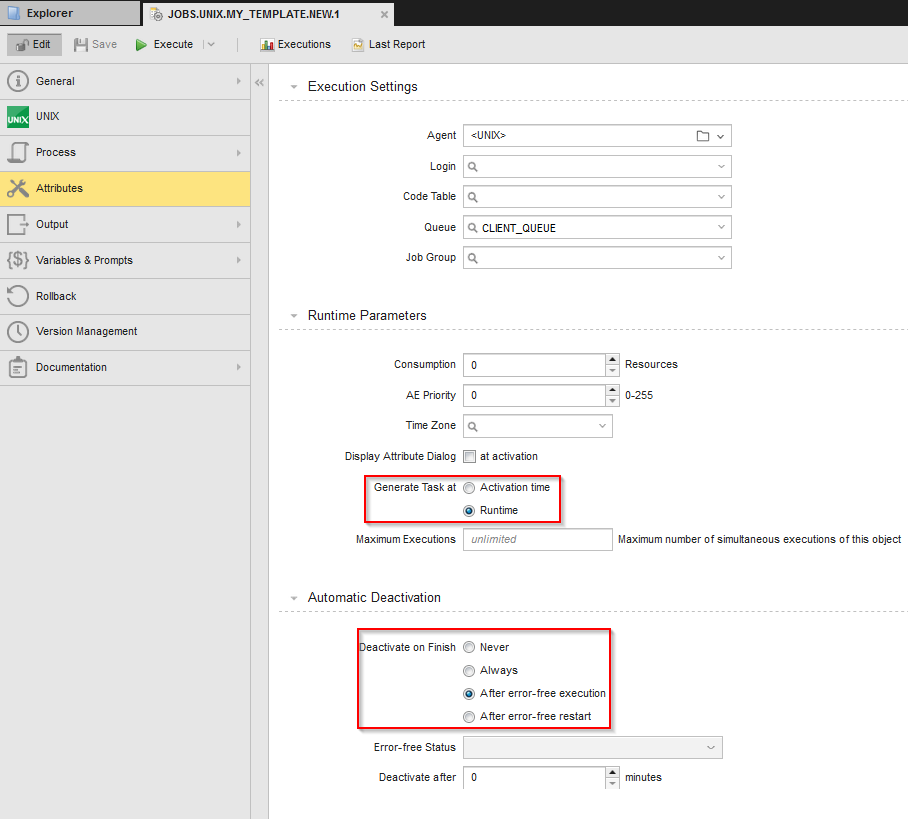 https://us.v-cdn.net/5019921/uploads/editor/dl/1cuqqzhb9w9r.png"
https://us.v-cdn.net/5019921/uploads/editor/dl/1cuqqzhb9w9r.png" width="908">
Best regards,
Antoine