Hi Kim. Can you clarify your "Non-Project Resources"?
- Are you saying you have dedicated project and dedicated 'non-project' resources (Admin Staff, Operations)? A binary state?
- Or do you run a blended model where resources will split time between projects and operations?
We run blended, but either way this approach may be close enough.
If you have a 'class' of Resources that aren't expected to be available for Project work - assign them a Primary Role that allows you to filter them out. In our organization IT Leadership and Admin staff have a Primary Role of 'IT Administration'. They do work on projects and are engaged in meetings, etc they're not the critical path 'worker bee' roles we're looking to schedule when we review Demand and ask 'what new work can we take on?'. While this isn't totally perfect, until we get to model Roles on Resources - it's the best we can do today. I believe Product Management is making their rounds reviewing customer Resource Management requirements. Making this activity easier I've been told has been heard loud and clear.
We...
1) Assign Primary Role of 'IT Administration' to the staff you don't expect to pick up much project work.
2) Add Primary Role to the filter, set it for Multi Select (power filter doesn't work for us on this portlet. A simple Power Filter would make this easier).
I can say "Show me all Resource Capacity, Non Project Commitment (Operations) and Remaining Project Availability for my Organization".

We're a small-ish Enterprise IT shop. 368 FTEs, 265 FTEs committed to non-project work, 104 FTE Project Availability.
Now I can add all Primary Roles, then remove the 'IT Administrative' Role - which gives me our version of your 'exclude the capacity of the non-project resources" use case.
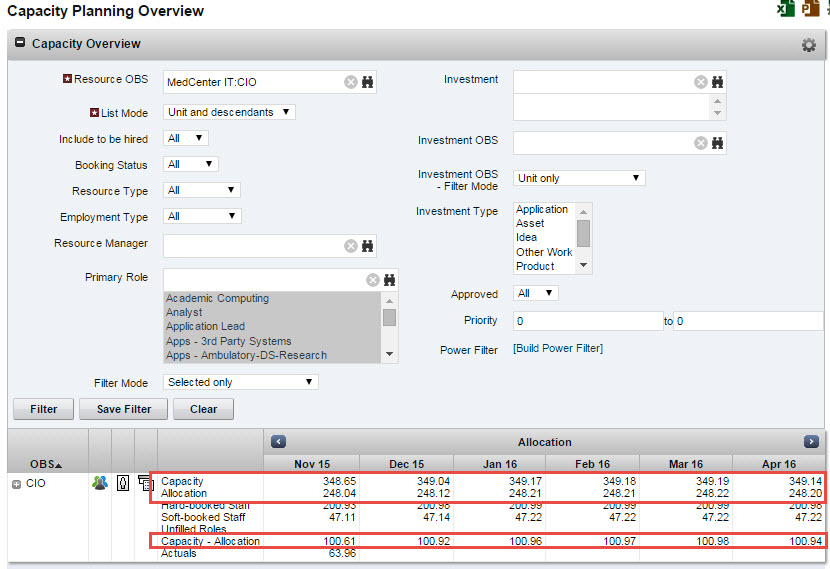
Notice that excluding all Resources where Primary Role = 'IT Administrative' shaved 20 FTEs off of Capacity but only 4 FTEs of Project Availability (like I mentioned, those Resources do keep a sliver of Project Availability - looks like cumulatively 20%).
HTH.