Hi Richard,
If Aryne's suggestion does not help here is some other information.
The fact that you see PerfMonCollectorAgent.exe metrics means there is no network problem between Windows Server running the agent and the APM cluster.
As of the APM 9.7 agent .Net v2 is actually no longer supported, but your .NET v4 apps should be getting monitored.
By default all App Pools for the IIS process w3wp.exe will be monitored
If you download & run Process Explorer (Process Explorer - Windows Sysinternals | Microsoft Docs ) and use "Find Handle" for string "wily.Agent" do you see the wily.Agent.dll in the GAC for both processes PerfMonCollectorAgent.exe & w3wp.exe? e.g.
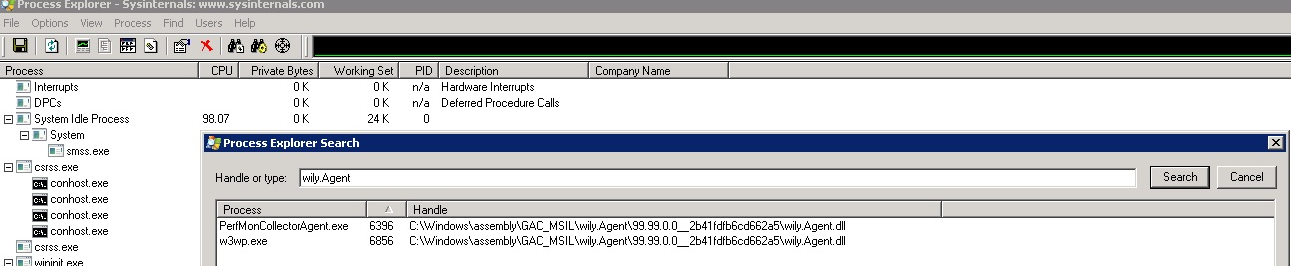
In the wily\logs directory are there any nativeprofiler*, AutoProbe*, IntroscopeAgent* files apart from the ones for PerfMonCollectorAgent_exe?
Running the executable AGENT_HOME\wily\wilypermissions.exe from a command prompt started with Run as Administrator may help: e.g.
C:\Program Files\CA APM\Introscope\wily>wilypermissions.exe "C:\Program Files\CA APM\Introscope\wily"
If you still have a problem is it possible to restart the Windows Server as that is sometimes needed to complete the installation?
Hope that helps
Regards,
Lynn