Hi,
I'm trying out a simple variable scenario as below.
I have defined a static variable in the domain as below.
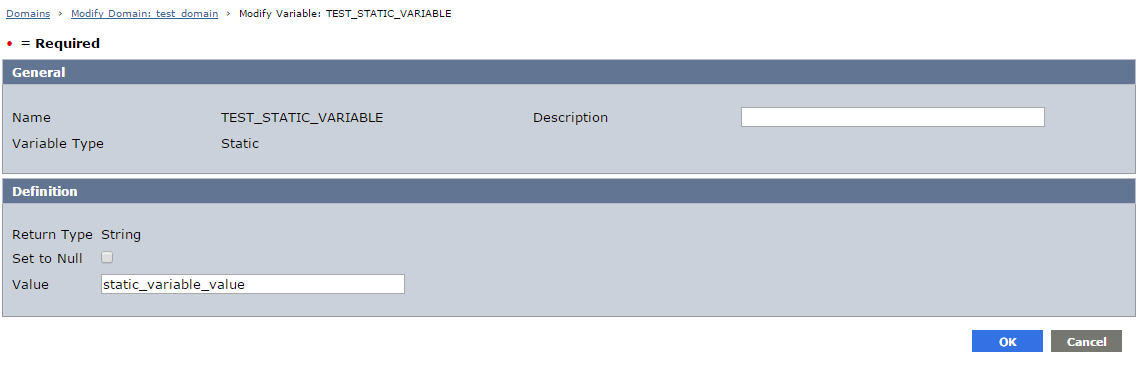
Then I have defined a response that will use this static variable as below. After the user authenticates via FCC, this response is tied to both getpost rule and also azaccept rule.
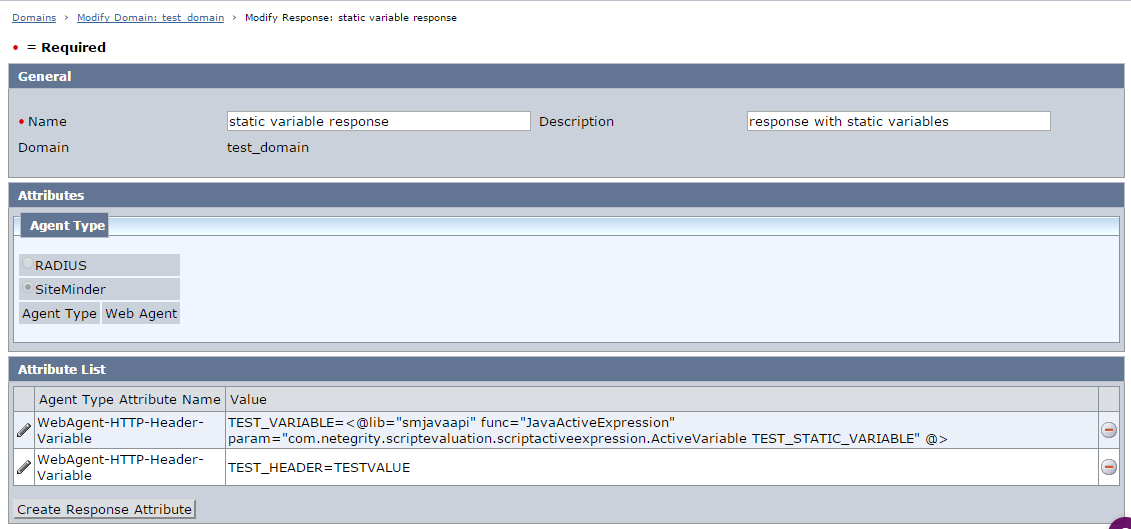
I can see that the TEST_HEADER is set correctly. I am able to read the value.
However, the variable response fails. I see this error in the PS trace log.
[02/27/2017][17:28:40.555][17:28:40][12211][4034329456][SmActiveExpr.cpp:1003][CSmActiveExprLibrary::GetActiveValue][][][][][][][][][][][][][][Active expression 'GetActiveAttr;smjavaapi;JavaActiveExpression;com.netegrity.scriptevaluation.scriptactiveexpression.ActiveVariable TEST_STATIC_VARIABLE' failed with error 'Could not resolve parameter: "TEST_STATIC_VARIABLE"'][][][][][][][Leave function CSmActiveExprLibrary::GetActiveValue][][][][][][][][][][][][][][][][][][][][][][][][][][][][][][][][][][][][][][]
Anybody seen this before? Does this need a session server to work? All I'm trying is a static variable. Eventually I want to use a FORM Post variable, but this is the first step that I'm trying to resolve.