For Activity By User report to work (or any audit related report) , you will need following things :
- Administrative UI to Audit DB connection
- Report Server to Audit DB connection
- Policy server to Audit DB connection
Please ensure if you followed this guide :
Configure an Audit Database - CA Single Sign-On - 12.52 SP1 - CA Technologies Documentation
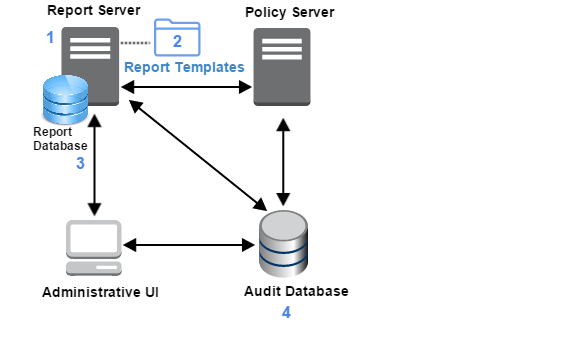
Additionally, you will also need some data available in the audit database to be able to run these reports.
For e.g for running "Activity By User" , the list of "agents" are pulled directly from the audit database and not from the policy store. So , if you do not have any record in audit database , it is expected that the agent drop down would be empty.
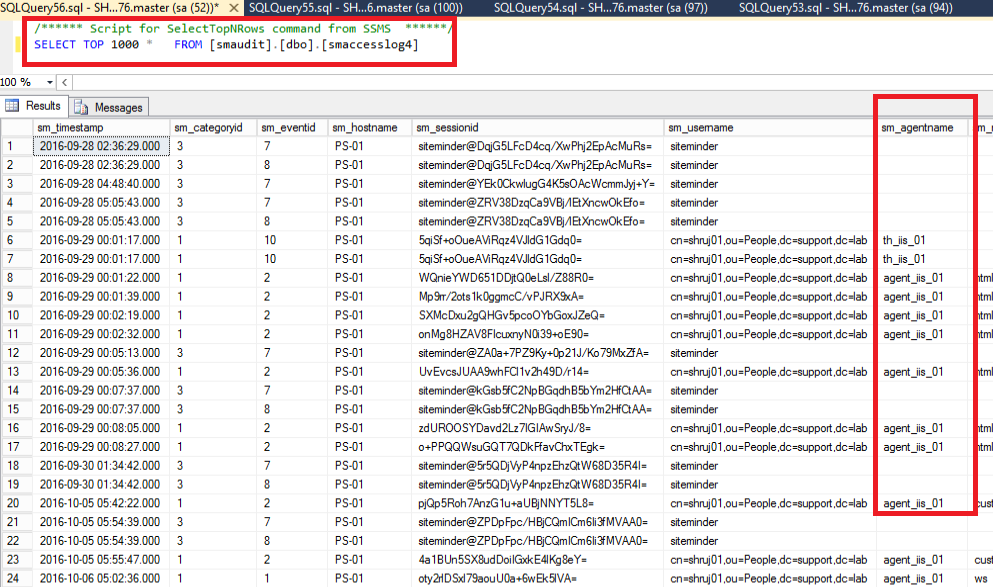
For troubleshooting, I would suggest checking Admin UI --> server.log and PS trace logs.
Regards,
Ujwol