Hi,
I have an eHealth DataSource environments and I have one question.
When I do the pull data and migration of this data, when viewing in the CCR report in the area of Physicas Server Reports in the menu "Data Manager Physical Host Details"
There are some reports such as:
- Disk Write Rate by Host
- Disk Read Rate by Host
- Disk Utilization by Host
Like below on the left area
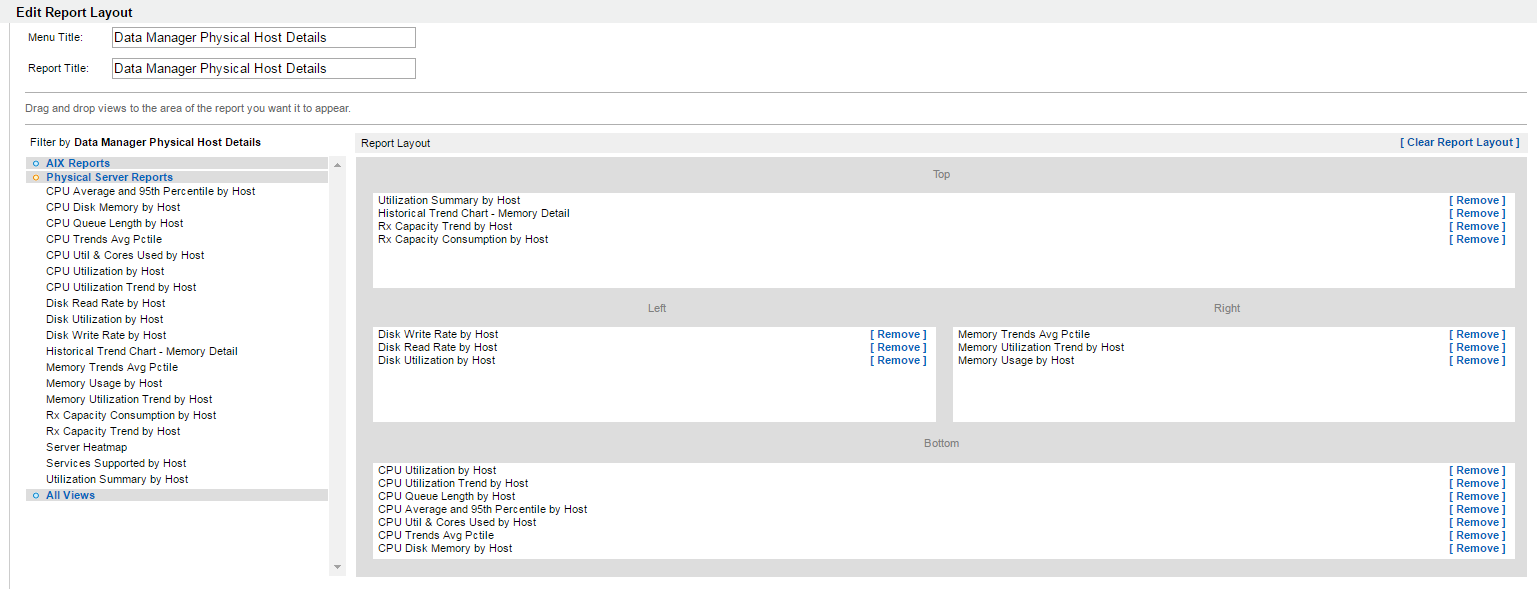
But none of these reports show data.
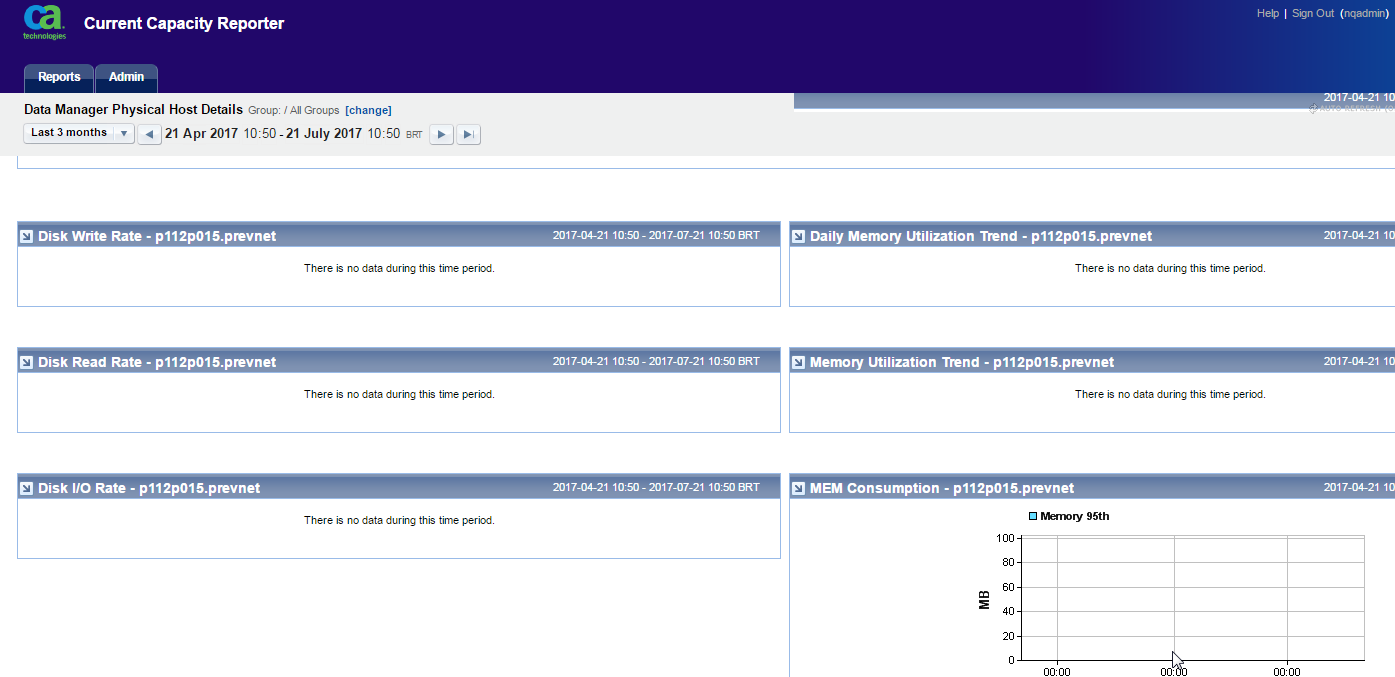
I noticed that in your queries there is a metric search that is not related to eHealth for example:
select to_char(gmtdate,'yyyymmddhh24mi') as datetime,
metricvalue from HYP_GLOBAL_SYSTEM_VIEW
where gmtdate between to_date({StartTime},'yyyymmddhh24mi') and to_date({EndTime},'yyyymmddhh24mi')
and HOST = '{SYS}'
and metricname = 'GBL_DISK_WRITE_BYTE_RATE'
ORDER by DATETIME
And in the documentation at https://docops.ca.com/ca-capacity-management/2-9-4/en/administrating/capacity-command-center-administration/using-data-adapters-to-collect-data -from-monitoring-tools / ca-ehealth-data-collection
It says eHealth Data Manager Metric are for example:
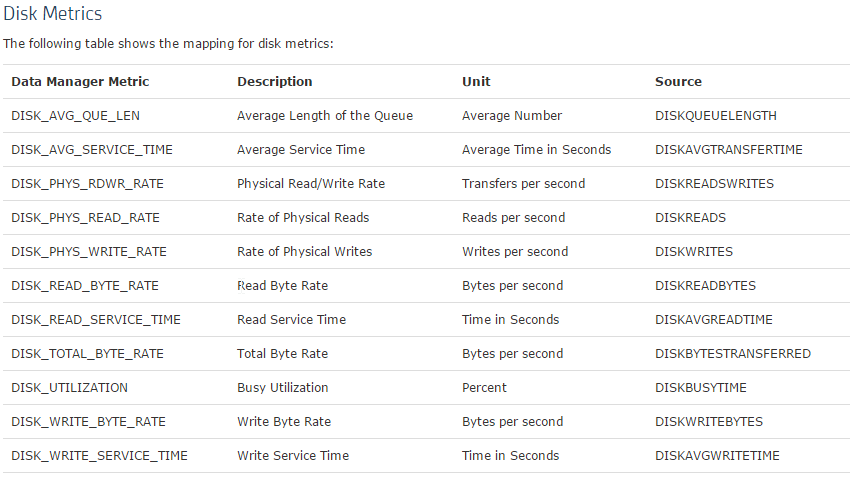
There is no GBL_DISK_WRITE_BYTE_RATE in this list
The DataSource eHealth collects this data:
SELECT pe.sys_name AS server_name,
e.sys_name,
e.elem_timezone,
m.sample_timestamp,
m.deltatime,
m.DISKREADS,
m.DISKWRITES,
m.DISKREADSWRITES,
m.DISKAVGREADTIME AS DISK_READ_SERVICE_TIME,
m.DISKAVGTRANSFERTIME AS DISK_AVG_SERVICE_TIME,
m.DISKAVGWRITETIME AS DISK_WRITE_SERVICE_TIME,
m.DISKBUSYTIME AS DISK_UTILIZATION,
CASE
WHEN m.DISKXFERBYTES IS NULL
THEN m.DISKBYTESTRANSFERRED / DELTATIME
ELSE m.DISKXFERBYTES
END AS DISK_TOTAL_BYTE_RATE,
m.DISKQUEUELENGTH AS DISK_AVG_QUE_LEN,
m.DISKREADBYTES AS DISK_READ_BYTE_RATE,
m.DISKWRITEBYTES AS DISK_WRITE_BYTE_RATE
FROM NHV_ST_B_DISK m,
NH_ELEMENT e,
NH_ELEM_ASSOC a,
NH_ELEMENT pe
WHERE
m.deltatime > 0
AND e.element_id = m.element_id
AND e.element_id = a.element_id
AND a.parent_id = pe.element_id
AND sample_timestamp BETWEEN DGE_FROM_DATETIME AND DGE_TO_DATETIME
AND pe.sys_name IN (DGE_SERVERS_LIST)
But it does not showed on CCR Reports.
Has anyone ever experienced any problems or managed to display data from physical server disks?
I have already looked at eHealth and there is data collected in your database, disk consumption information but the CCR does not display.
Thanks
Luciano Salino