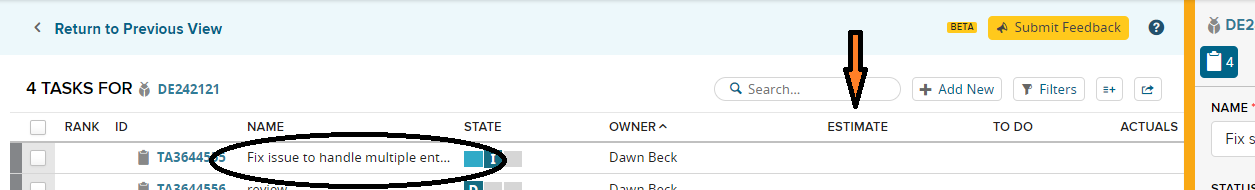I've searched but cannot find any way to do this, so am submitting this for an enhancement.
The new Collections page is great! I use it all the time, well, I would like to use it all the time but the thing that limits me the most is the fact that most of the time I have to re-align the columns so that I can actually read the text in the Name field. This happens a lot when looking at Tasks.
As seen in the screenshot, the default view for this gives a ton of width to columns that don't need it. Like the Estimate column (which would generally be less than 3 chars wide. Same for all the hours fields (To Do, Actuals). Also, the Owner column is much longer than would need to be practically, considering the column is much wider than most names would fill, and you probably know all the members on your project, so would be able to recognize the person with probably the first 15 chars yet it looks like ~25 chars are assigned to this field. Even the State field, which cannot exceed the 3 options of D/I/C is allotted a huge amount of blank space.
All this forces the Name field to be truncated in most instances. So I have to drag my column widths in order to see the full (or at least more of the) text so that I understand what the work item is. So, this is not a biggie, but I have to do it over, and over and over and over (well, you the idea) again. Seems like the width percentages should be saveable in a user setting so that I don't have to re-invent this wheel. Multiple times a day....
Even if this wasn't updated to save a user's formatting preference, could we at least have it fixed so that certain column widths don't exceed the width of the header (like Estimate, To Do and Actuals). It's such wasted space on the Collections screen and wasted time for me to reformat it over and over.