I have a question related to this topic.
After I convert a work item (could be anything to anything, say defect to story, story to portfolio item etc), how do I find the new work item?
Say, I know a defect was converted to a story and I know the defect number. But how can I find the Story that it is now converted to?
If the name is retained, then I can find it through the search functionality. But if it is changed, then I don't know of a way to find these converted items.
Any tips/tricks/help will be appreciated!
Regards,
Nivi
------------------------------
Project Coordinator
John Deere
Cedar Falls, Iowa
------------------------------
Original Message:
Sent: 02-22-2018 11:10 AM
From: Glen Ferrera
Subject: Using the Convert option
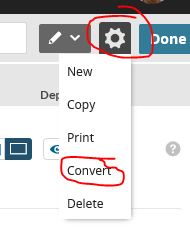
The convert option allows you to convert a feature to a capability or strategic theme. If I use this option to convert a feature to a capability, will it copy all of the information over from the feature when it converts it to a capability. I want to know because I don't want to covert a bunch of features and lose descriptions and other work in the process.
Thanks.