Hello everybody,
Currently, I am working with a report, in CABI 4.1
I added a date filter, but when I select it it appears with the format:
mm/dd/yyyy hh:mm:ss AM/PM.
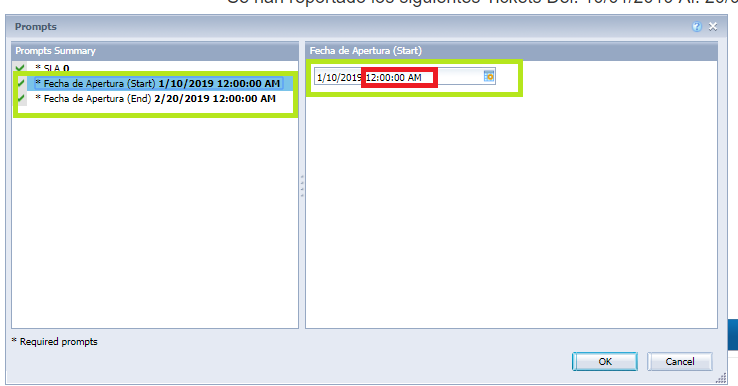
There is a way to change the format, so that it only appears as follows:
mm/dd/yyyy
OR
dd/mm/yyyy
Thank you,
Regards,
Marco Velazquez