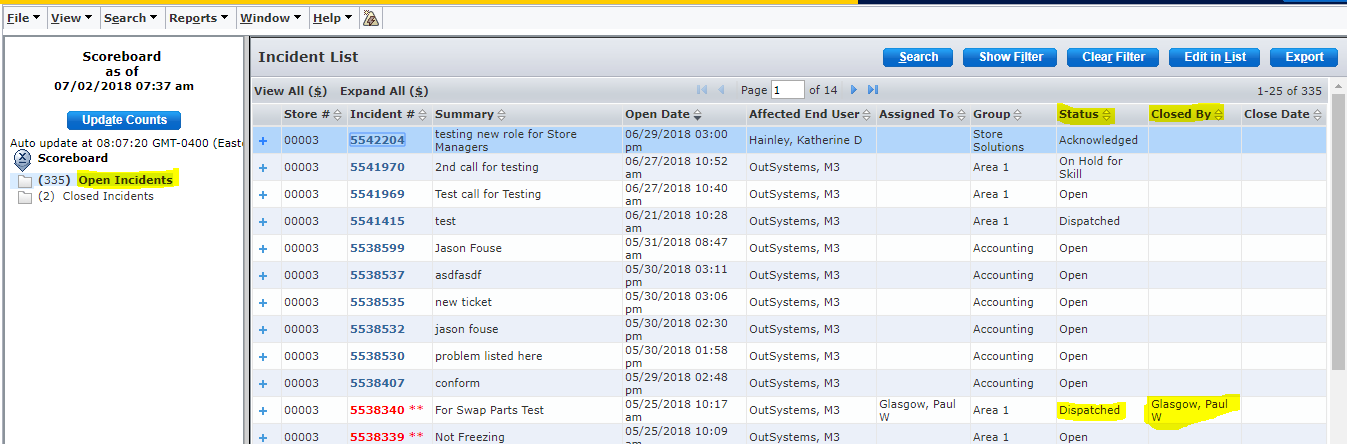No I want it in the list_in form ... the form which shows the list of Incidents tickets when a user clicks on one of the folders from the scoreboard.
On the scoreboard, I have 2 folders created ... Open Incidents and Closed Incidents. Using the list list_in form, I specify all the columns I want to show (which includes Closed By and Close Date). My issue is for the Closed By column, I am using the ticket assignee field since I can not grab the users name of the person who closed the ticket from the activity log. So for the Open Incidents the Closed By field is showing the assignee name even when the ticket still has an active status. (see image).
Is there any other way I can accomplish this? Or another way to grab the name of the person who closed the ticket and use it in the Closed By field?
thanks
Katherine