Hi
Now i have all installed but the url dont displays the interface
Show me the next message
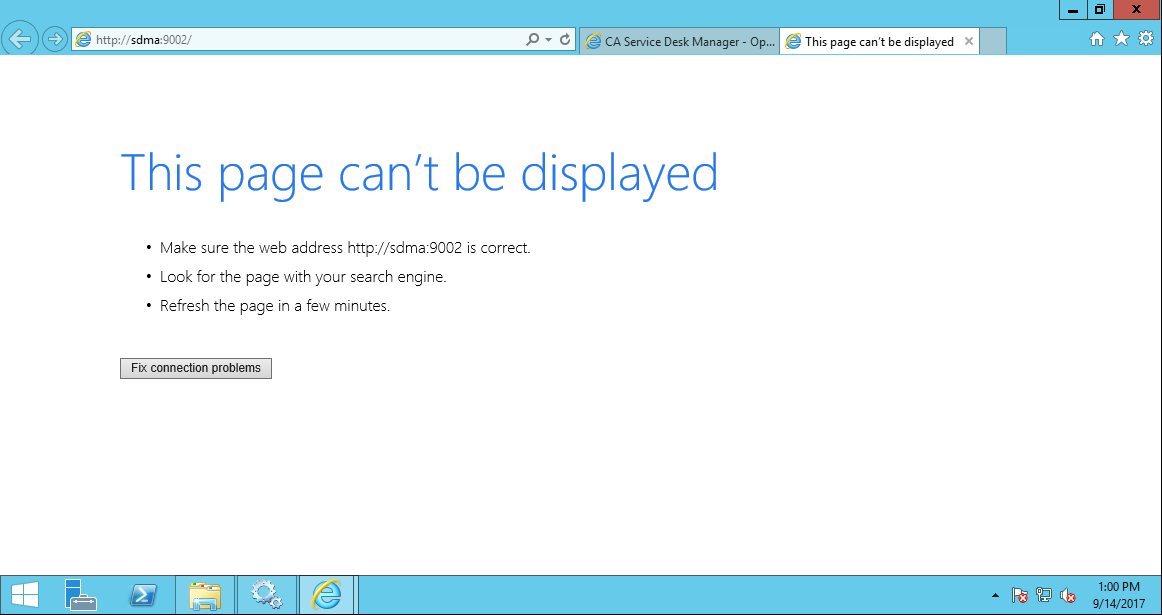
I installed and restarted the CA Service Desk Manager service.
I started the services CA xFlow Analyst Interface service.
and CA Service Management Search Server service.
I restarted the physical server and restarted all the services but dont display xflow analyst
I dont have bloqued any page because i desactivate the enhanced security configuration
Any have a solution or technical issues for this case?