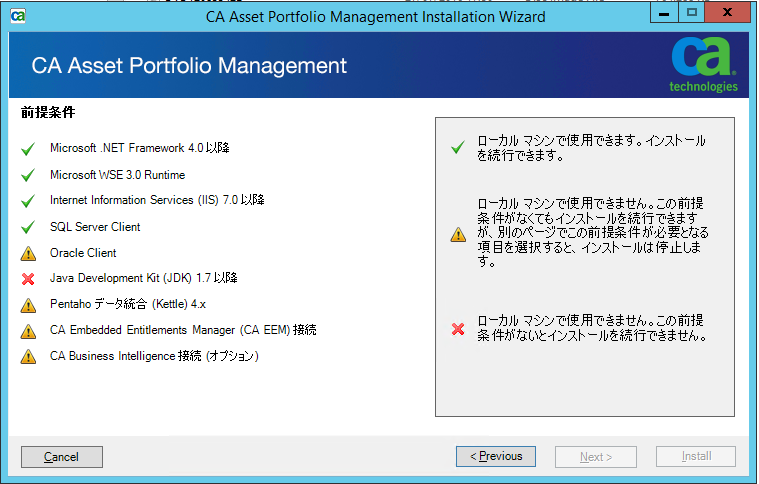I'm Getting error when: i'm trying install ITAM 12.9
Not available on the local machine. The installation cannot proceed whithout this prerequisite.
On temp directory "%tmp%" or "C:\Users\<username>\AppData\Local\Temp\JavaDeployReg"
Set WebJava system security Level OK
Cannot open registry key SOFTWARE\JavaSoft\Java Runtime Environment
RegisterDeploy - getLatestInstalledVersion FAIL
RegisterDeploy - getPluginHome FAIL
Cannot open registry key SOFTWARE\JavaSoft\Java Runtime Environment
.
.
.
Register Java Control Panel - OK
registerJQS
check JRE registry to see if it's an corrupted webstart key
failed to recover webstart key when attempt to open jre key FAIL, error code[2]
.
.
.
[2016/07/29 15:54:19.582] check JRE registry to see if it's an corrupted webstart key
[2016/07/29 15:54:19.582] failed to recover webstart key when attempt to open jre key FAIL, error code[2]
[2016/07/29 15:54:19.582] Processing key: 1.0.1_02
[2016/07/29 15:54:19.582] check JRE registry to see if it's an corrupted webstart key
[2016/07/29 15:54:19.582] failed to recover webstart key when attempt to open jre key FAIL, error code[2]
[2016/07/29 15:54:19.582] Processing key: 1.0.1_03
[2016/07/29 15:54:19.582] check JRE registry to see if it's an corrupted webstart key
[2016/07/29 15:54:19.582] failed to recover webstart key when attempt to open jre key FAIL, error code[2]
[2016/07/29 15:54:19.582] Processing key: 1.0.1_04
[2016/07/29 15:54:19.582] check JRE registry to see if it's an corrupted webstart key
[2016/07/29 15:54:19.582] failed to recover webstart key when attempt to open jre key FAIL, error code[2]
[2016/07/29 15:54:19.582] Processing key: 1.2
[2016/07/29 15:54:19.582] check JRE registry to see if it's an corrupted webstart key
[2016/07/29 15:54:19.582] failed to recover webstart key when attempt to open jre key FAIL, error code[2]
[2016/07/29 15:54:19.582] Processing key: 1.2.0_01
[2016/07/29 15:54:19.597] check JRE registry to see if it's an corrupted webstart key
[2016/07/29 15:54:19.597] failed to recover webstart key when attempt to open jre key FAIL, error code[2]
.
.
.
java_install_reg
GetLatestJREOrJDK32or64BitHome() ---- failed to open SOFTWARE\JavaSoft\Java Development Kit
END GetLatestJREOrJDK32or64BitHome()...
GetLatestJREOrJDK32or64BitHome() ---- failed to open SOFTWARE\JavaSoft\Java Runtime Environment
GetLatestJREOrJDK32or64BitHome() ---- failed to open SOFTWARE\JavaSoft\Java Runtime Environment
GetLatestJREOrJDK32or64BitHome() ---- failed to open or
GetLatestJREOrJDK32or64BitHome() ---- failed to open SOFTWARE\JavaSoft\Java Development Kit