Jon, it does not work.
I auditioned with a location and should be updated at least one record. I may not be correctly calling this field within the SD, How is the field called in the internal location?
I found it on the table ca_location, "location_name" for the location. Is the correct name? Becouse i try this and I didnt work.
I attach the ldap.maj, the field that need to bring the Active Directory is physicalDeliveryOfficeName or company.
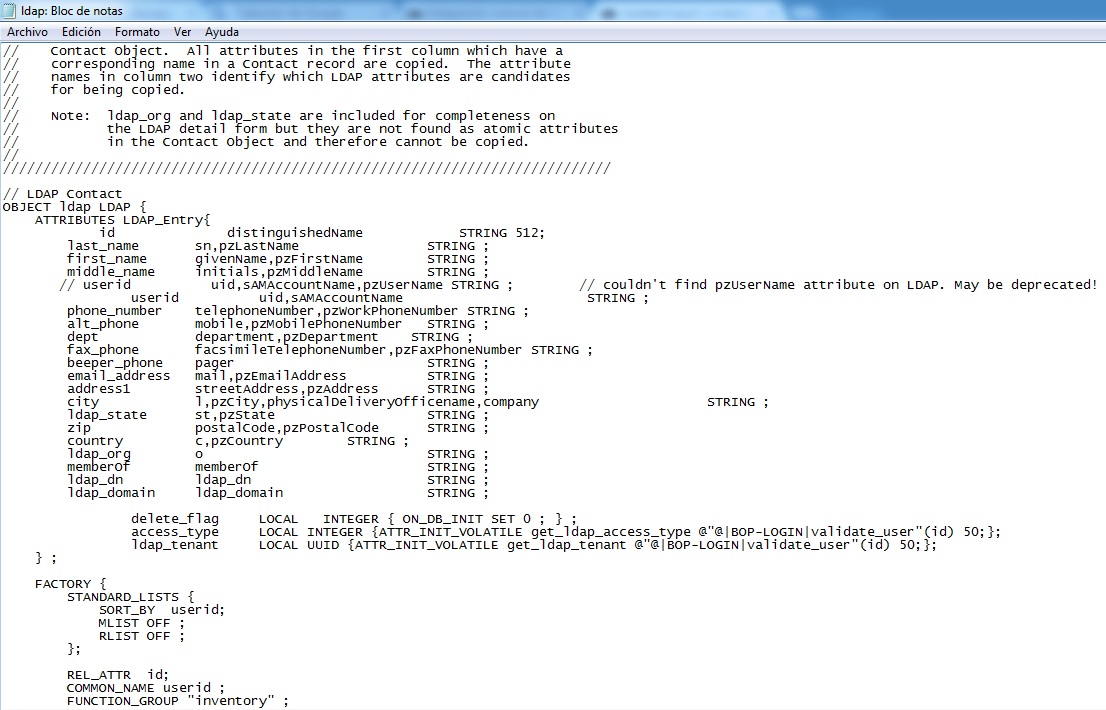
thanks for your help!