Hi,
I'd like to share my example.
All actions except condition are configured "Pause on failure". Condition means it has post action through fail link.
This process will pause if these actions are failed. You can configure this setting in Settings tab of your actions.
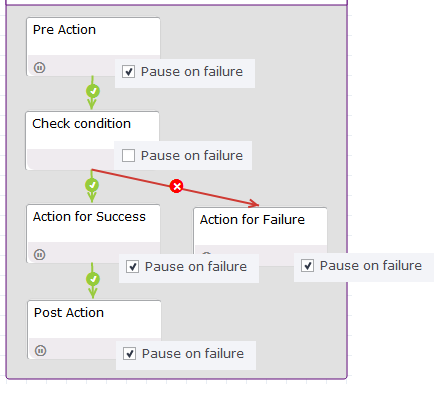
I set above process as Step1.
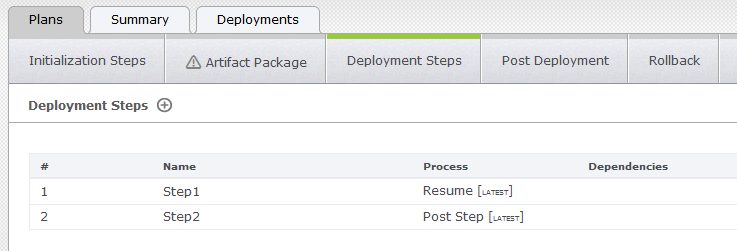
In this example, first action is failed on purpose. Failed step and action name are shown in Deployment Errors section.
And then, click failed step. In this case, "Step1".
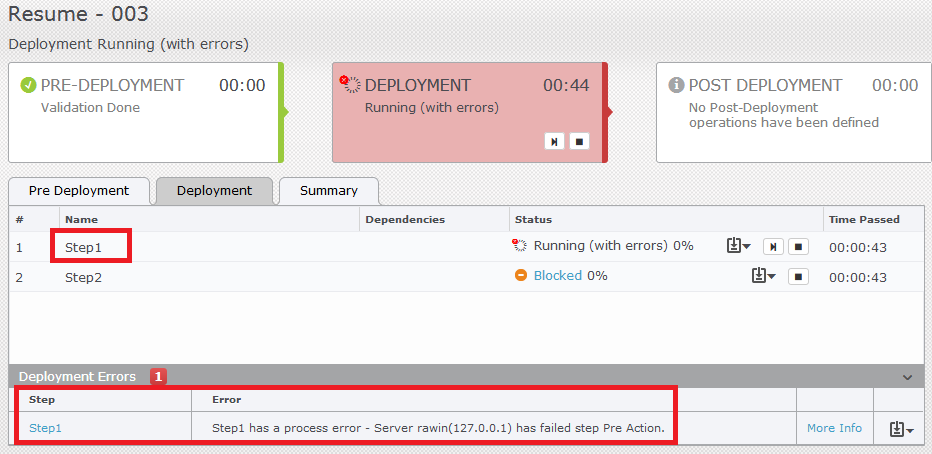
Click "Go to process execution".
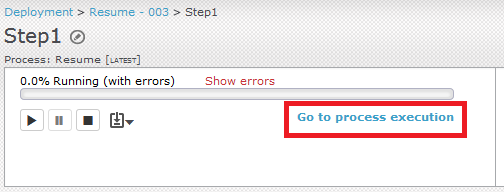
You can see [Pre Action] has pause icon. If you need some validation, you can work at this stage.
After that, click "Resume" icon.
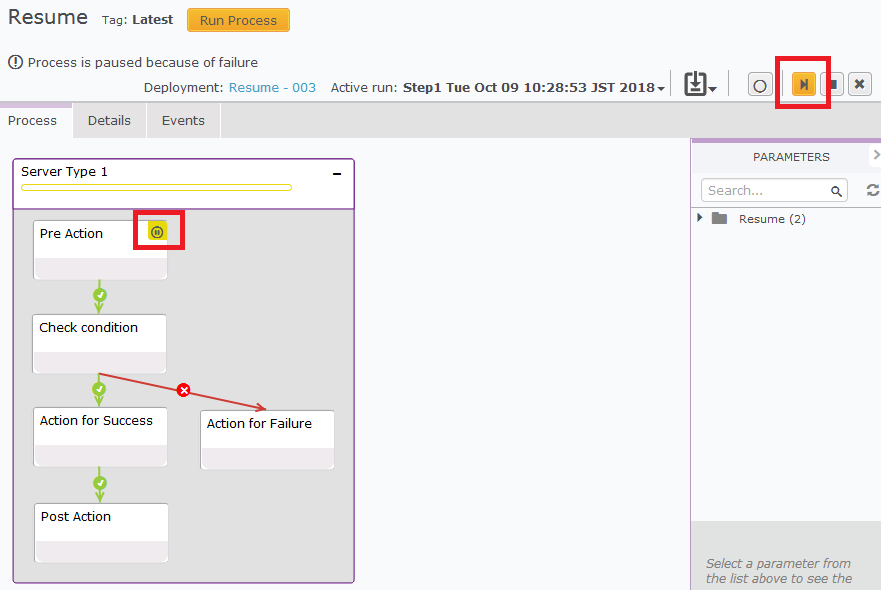
You can input a message to resume. Check the failed action and click "Resume" button.
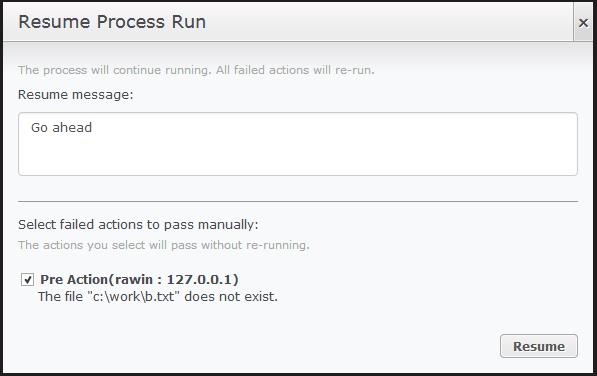
And then, Step2 will run automatically after complete Step1.
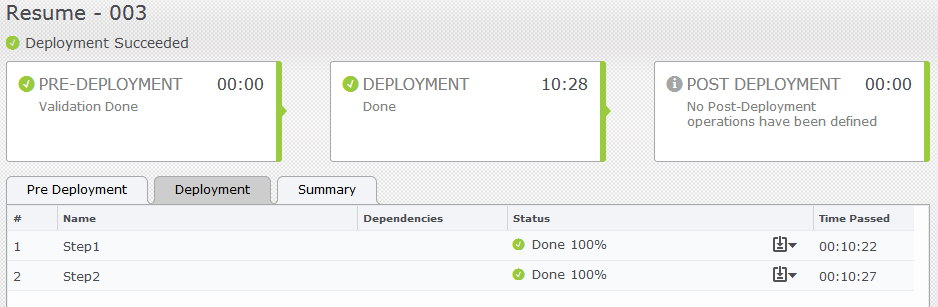
Does my example cover your expectation?
I hope so.
Thanks
Yas