So like this?:
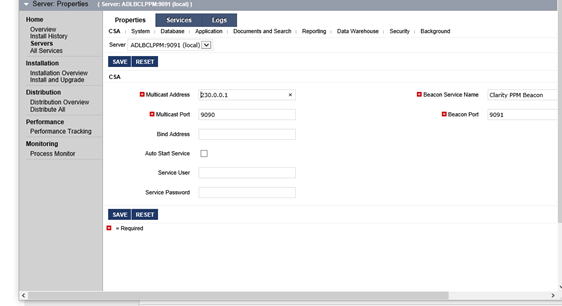
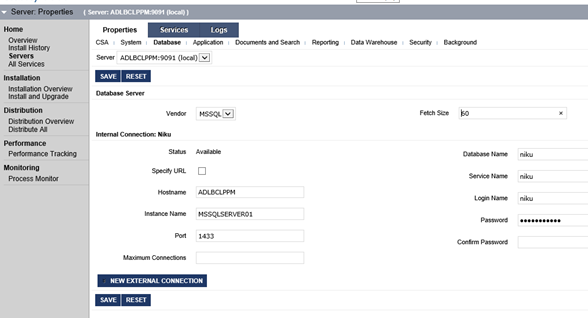
TCP/IP settings for MSSQLSERVER01 are set to 1433 for default port. Username niku is created in the database with default schema of niku and role of db_owner. Restore of the schema from the db file was successful and I was able to query inv_investments and plenty of other tables successfully.
The log files keep referring to failure to initialize:
The application failed to start because of a database configuration problem.
Derived invalid tenant clarity from http request
The warmup commands failed as well.
I am searching, but the new Broadcom site is not easy to search.
Thanks for the help.
------------------------------
Derrick
------------------------------
Original Message:
Sent: 06-27-2019 02:26 PM
From: Martti Kinnunen
Subject: Clarity 15.6.1 Install w/SQL Server
These are from my 15.3
db client protocols
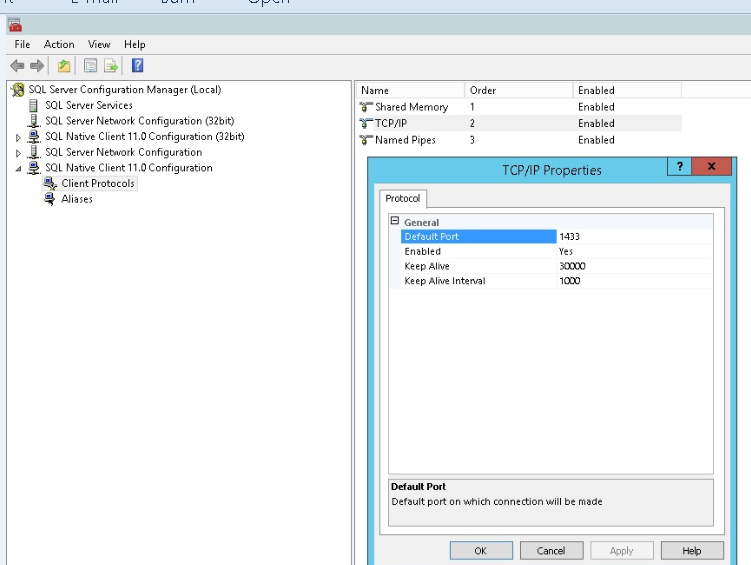
databases in Management Studio
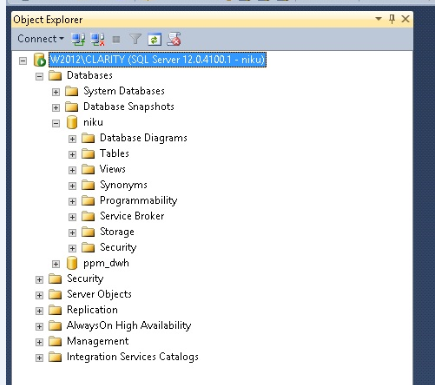
Notice how the server and db name are displayed at the top
CSA
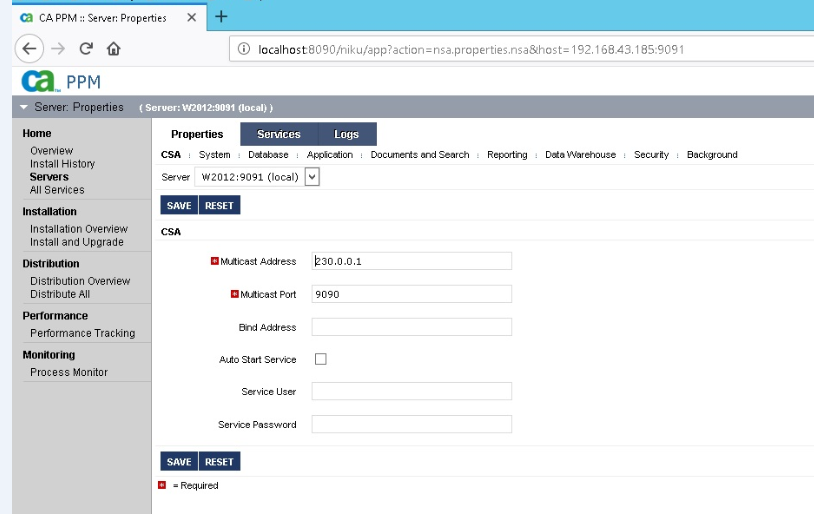
db in CSA, notice that in the URL I am accessing localhost (I am on the server)
The default is Oracle and the port is something else (maybe Oracle default) so they have to be set up.
Even if the values are correct I usually have to save more than once and wait between to get my db available.
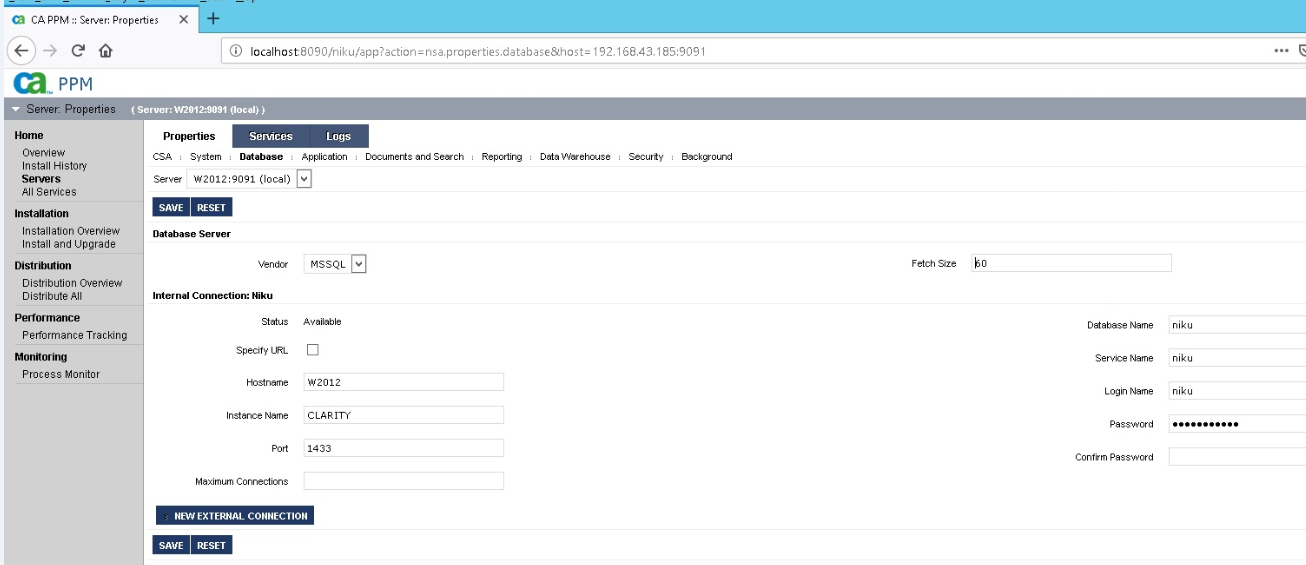
If you have those set up correctly start looking at the db login, user name, schema name and user set up
There are plenty of threads about getting the db connection in fresh installs and upgrade. Use search.
Original Message:
Sent: 06-27-2019 02:04 PM
From: Martti Kinnunen
Subject: Clarity 15.6.1 Install w/SQL Server
Not installed basically means CSA does not see the DB where it is told and expected to see it.
There is something not right in your set up.
Original Message:
Sent: 06-27-2019 01:56 PM
From: Derrick Tetlow
Subject: Clarity 15.6.1 Install w/SQL Server
This is on-prem.
I am doing an install of Clarity 15.6.1 with SQL Server. I've followed all the instructions per the guide. I installed sql server, restored from the image provided in the install. Installed Tomcat. Installed the CSA. Deployed services. Started services.
A couple of issues.
1. The app is not coming up. I checked at localhost/niku/nu and the application is down even though the services have been started.
2. Under Installation Overview in the CSA, the Database says Not Installed. I have verified all settings in the application and database configuration pages for the single app server and everything is up and available.
What am I missing?
Thanks.
------------------------------
Derrick
------------------------------