What are the options that you are seeing in the Actions Menu.
If the project is not added to the my project portlet you will see only Add to my Project link.
Are you seeing this issue for one project or all the projects that you are not able to see Remove projects from my Link.
Go to Project Object Views and Project Properties Actions Menu open the link and Click General Link
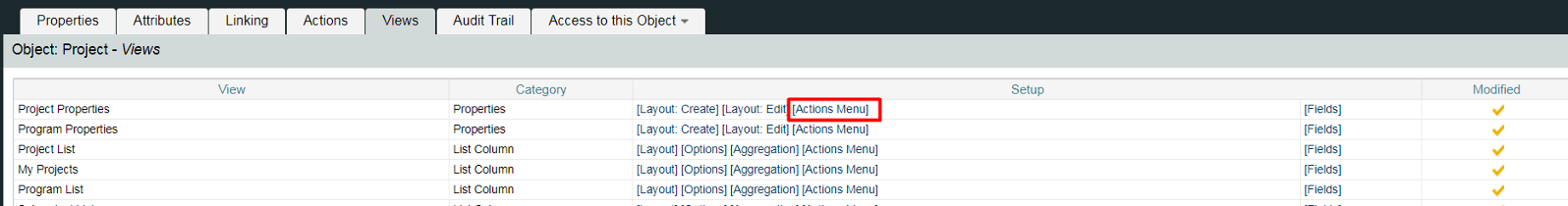
Check that Remove from My Project Action is present in the Selected Actions.
