I would check the event application logs for events which have a source of MSSQLSERVER.

If you know what you are looking for in these events, you could write a small powershell script to query for specific types of events.
$Date = (Get-Date).AddDays(-1)
Get-WinEvent @{logname='application';id=17137; StartTime = $Date } | select logname, timecreated, id, message
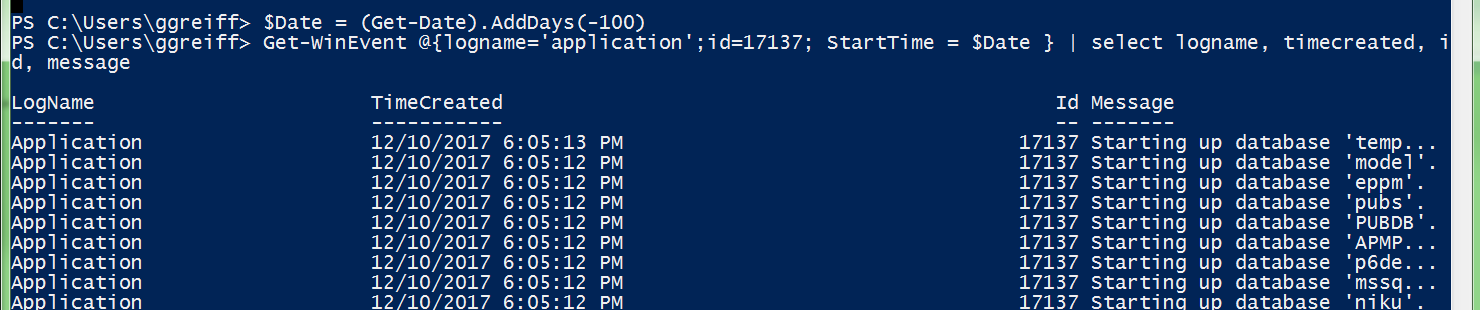
V/r,
Gene