Hello All,
We are starting to manage projects using CA PPM and I am still trying to dicover de native portlets and features CA PPM offers. One difficult I am having is to show my users if a task is late or not.
If the project manager does not update the task with a finish date which is different from the baseline finish date PPM does not show it as delayed. In the image below we can see many tasks which have finish dates in the past (february or march), are not concluded (% complete = 0%) and are also not marked as late.
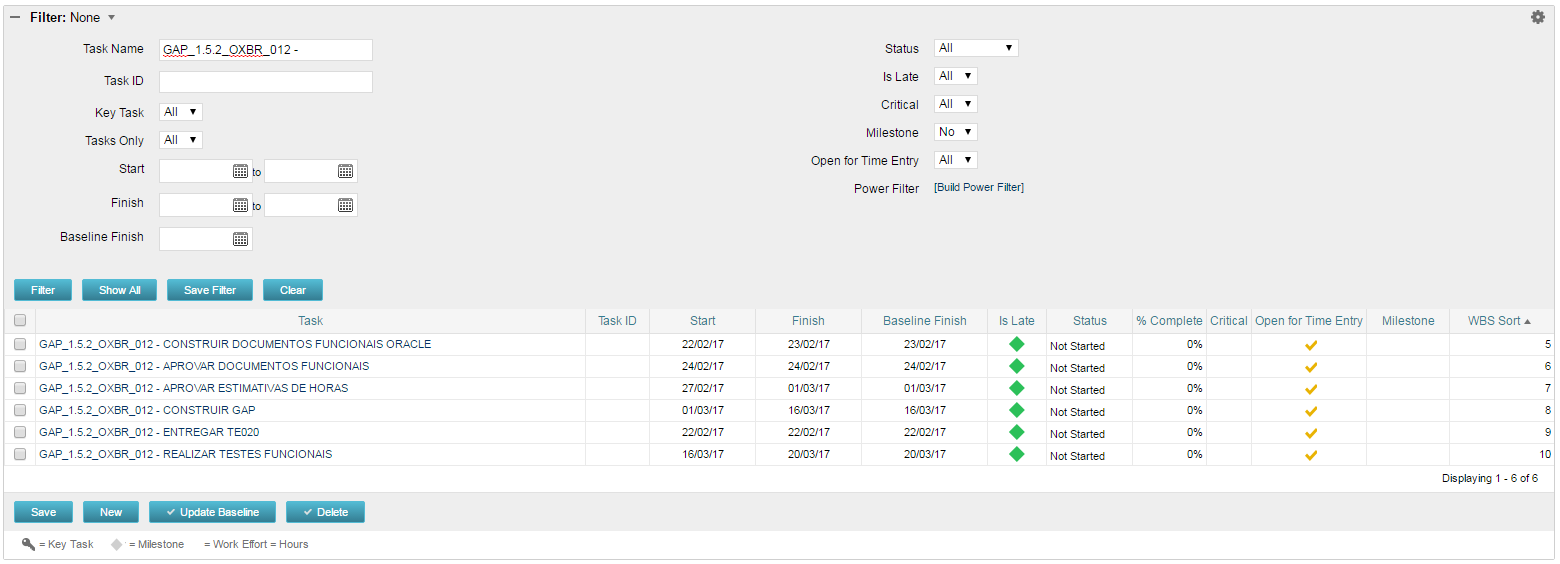
Of course I understand that my project managers should update the tasks with new finish dates, and then PPM would show the delay in its portlets, but sometimes they just don't do that! =/
Is there a portlet which can help me with this? Or any other tip you guys could offer...
Thank you all!