Out of the box domain based attributes allow date format to be set to mm/dd/yyyy format like below
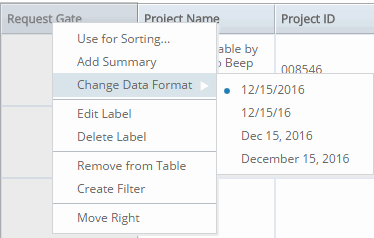
However a simple custom domain based attribute does have only mm/dd/yy as an option on reports as well as in the domain designer.
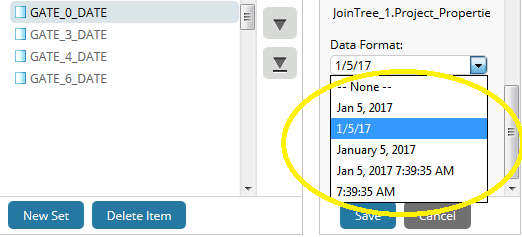
This limits the use of date formatting as PPM in our case is set to mm/dd/yyyy and that is what users want to see.
This is simple date selected using sql "Select datefiled from table" so no formatting is done at the source.
If we use to_char to format dates then the fields will be treated as text and hence dates will not be sorted as they should(uses alphabetical sorting instead of date sort)
What should be done to get everything showing mm/dd/yyyy format?
Also note that we have set the jasperserver default date format to mm/dd/yyyy and it only works for OTB domains,why?