Hello all,
Product: Jaspersoft Server 6.1 (DVD08114044E.iso)
Plataform: Linux
Looks like the install.xml have a bug at line 117, because the installer search for "bin/version.bat", but in unix need to be "version.sh".
I trying install and toke the error bellow. I'm using an existing Tomcat.
Someone has the same problem ?
Enter Apache Tomcat7 Directory [/webtools/apache-tomcat-7.0.55/] :
Tomcat7 is not available at /webtools/apache-tomcat-7.0.55/
BUILD FAILED
/tmp/Clarity/install.xml:103: The following error occurred while executing this line:
/tmp/Clarity/install.xml:119: FAIL: Cannot proceed with install or upgrade with out Tomcat7 instance
Total time: 1 minute 24 seconds
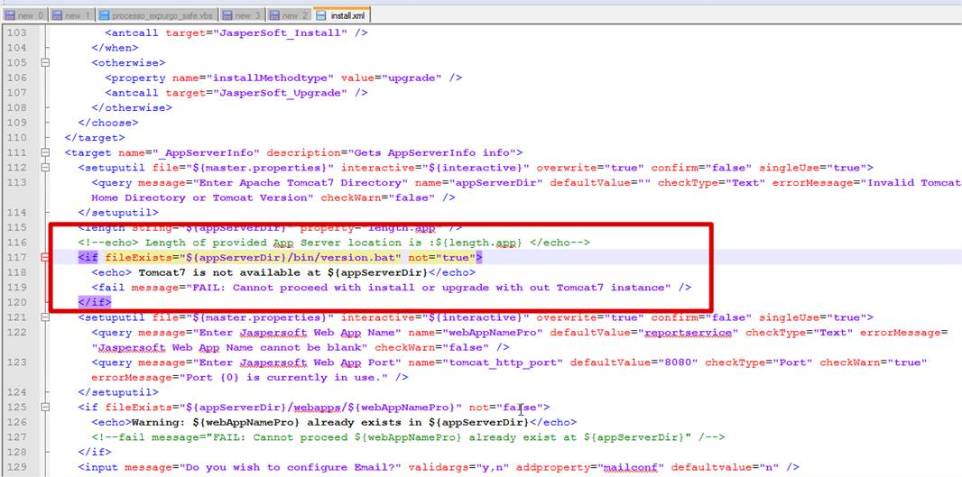
Thanks.