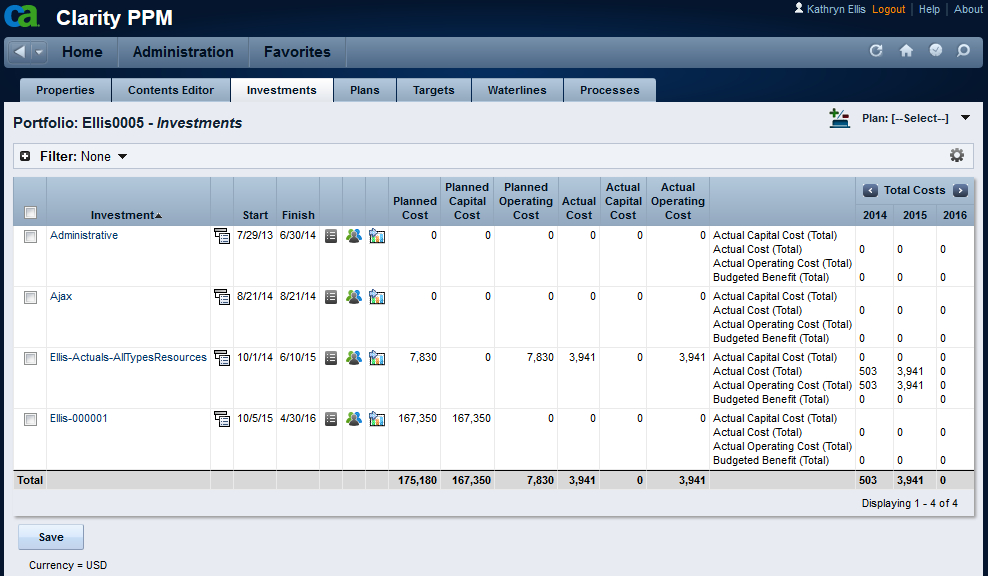There are two types of attributes available for configuration within the Portfolio Investment object.
When you are viewing the list of investments, on the Portfolio Investments page, the data for the regular, list view attributes are 'clipped' by the Portfolio Dates. However, if you create a time-scaled attribute, it uses the '(Total)' type of attributes which are not clipped by the portfolio date range and always will provide the total amount of these attributes clipped by the project dates.
NOTE: If you have created detailed financial planning data that extends beyond the project date range, the 'total' amounts are clipped by the Project Start and Finish Dates.
Example:
The view you see has been configured to demonstrate this detail.
This portfolio has a date range of Jan 1, 2014 thru Dec. 31, 2016
You will see the 'Actual Cost' list attributes and TSV attributes both show $4,444.

Change the Portfolio date range on the Portfolio properties general page to start on Jan 1,2015 and end on Dec 31, 2015.
Now you will see the regular, list attributes for planned and total cost are 'clipped' by this new date range, but the TSV data remains intact showing the 'Total' amount.