Hi Friends,
We are on Clarity v13.0.1 with Oracle as backend.
A user wanted to create a new personal Tab in the Overview page in Clarity, using the Manage My Tabs link. He successfully created the tab with the name TEST as shown below.

Later he wanted to rename this tab to something else and used the same Manage My Tabs>>then clicked on the TEST tab from the list of Tabs. To his surprise, he is not having the option to edit the name of his newly created tab. See the screenshot below. There is no SAVE button
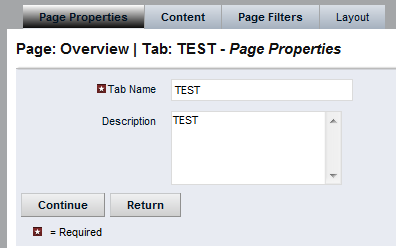
The tab name field never shows that its a Enter Once field. Its just a Required field.
Isn't this a bug or am I missing somethng here?
If this is a known issue, can someone tell me the bug number and the Clarity version where this is/willbe fixed?
Regards,
Georgy