Navigate to a Project, Tasks Tab, pull-down the tab menu, and select 'Assignments' to see the list of assignments.
This is a view that is not available through Studio.
It is only available on the application side for configuration and if you are an Administrator user you can set the configuration for personalized view or set it system wide and apply to all users.
On this page, at the bottom is a [Configure] Link

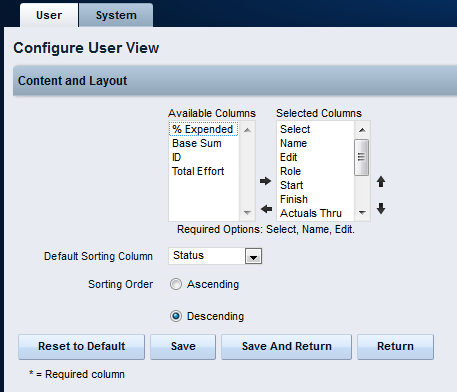

As an administrator user, I see two tabs - 'User' and 'System'. The 'System' tab has one additional button to 'Reset All Users' to use the configuration that is shown on this tab.