Hi Igor,
Nothing special, i just made a test and it works fine. Below my config (not sure if the screen shots will be preserved, if not, i only defined the PX, external code, execute Command line, command = /home/confg/scripts/1.sh (no parameter defined)
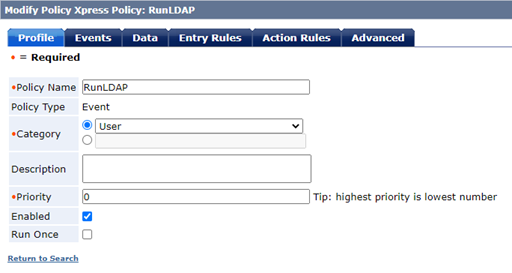
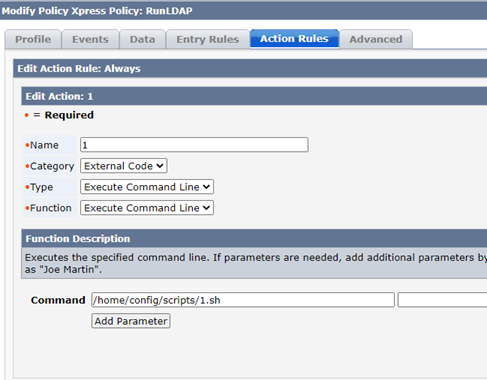
config@:~ > cat scripts/1.sh
#!/usr/bin/bash
{
ldapdelete -v -x -H LDAP://localhost:20389 -D "eTGlobalUserName=etaadmin,eTGlobalUserContainerName=Global Users,eTNamespaceName=CommonObjects,dc=im,dc=eta" -y /tmp/.pwd "eTGlobalUserName=[Default User],eTGlobalUserContainerName=Global Users,eTNamespaceName=CommonObjects,dc=im,dc=eta"
} >/tmp/1.log 2>&1
config@:~ > su - imps -c "etautil -u etaadmin -y /tmp/.pwd select 'eTGlobalUserContainerName=Global Users,eTNamespaceName=CommonObjects' eTGlobalUser GlobalUserName='[Default User]' list eTUserid"
name = eTGlobalUserName=[default user],eTGlobalUserContainerName=Global Users,eTNamespaceName=CommonObjects,dc=im
eTUserid = [Default User]
objectClass = eTGlobalUser
:ETA_I_1336, ETAUTIL command completed Fri Jul 23 10:46:15 2021
à run a task that triggers the PX :
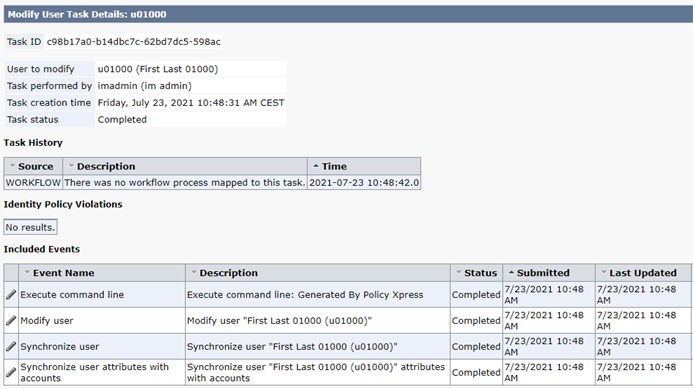
And verified that the command was executed and the GU deleted:
config@:~ > cat /tmp/1.log
ldap_initialize( ldap://localhost:20389/??base )
Warning: Password file /tmp/.pwd is publicly readable/writeable
deleting entry "eTGlobalUserName=[Default User],eTGlobalUserContainerName=Global Users,eTNamespaceName=CommonObjects,dc=im,dc=eta"
Delete Result: Success (0)
Additional info: :ETA_S_0009<DGU>, Global User '[Default User]' deleted successfully
config@:~ > su - imps -c "etautil -u etaadmin -y /tmp/.pwd select 'eTGlobalUserContainerName=Global Users,eTNamespaceName=CommonObjects' eTGlobalUser GlobalUserName='[Default User]' list eTUserid"
:ETA_E_1337, ETAUTIL command failed Fri Jul 23 10:50:49 2021
The GU has been deleted successfully. If you have a similar config and it still doesn't work then it's time to open a case with our support