CA Identity Manager Tech Tip by Renato Pioker, Support Engineer for September 8th, 2015.
Goal: create a Policy Xpress that ensures the new password to be set to the Active Directory user account, and also enforces the “User Must Change Password” flag after a Forgotten Password event.
Steps to reproduce the Policy Xpress:
1) Access the Modify Policy Xpress option;
2) Find and open the desired Policy Xpress;
3) Go to the Events tab, and make sure that the Policy is set to run after a ForgottenPasswordEvent:

4) Go to the Data tab, and create a data field that grabs the user Full Name:
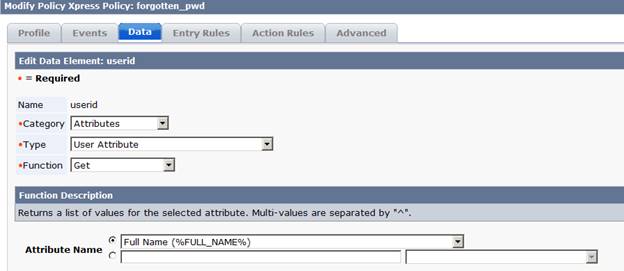
5) Create a data field that grabs the user password:
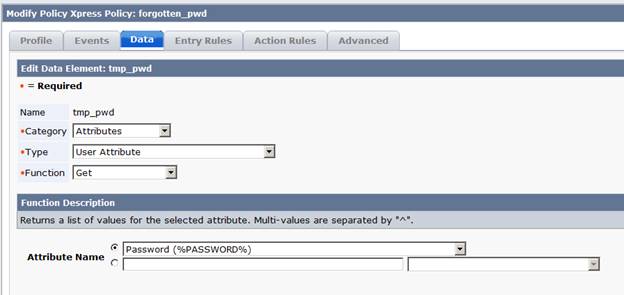
6) Go to the Action Rules tab, and create (or modify) an action rule to set the attributes into the AD account:
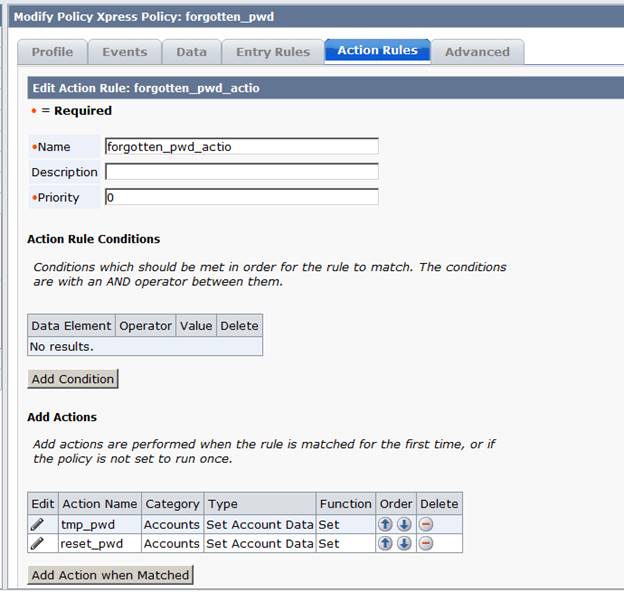
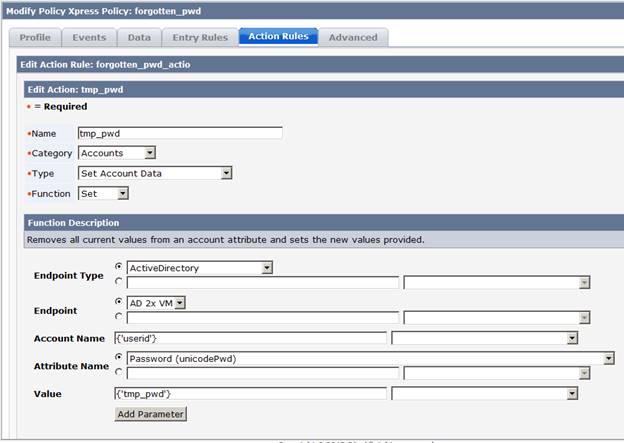
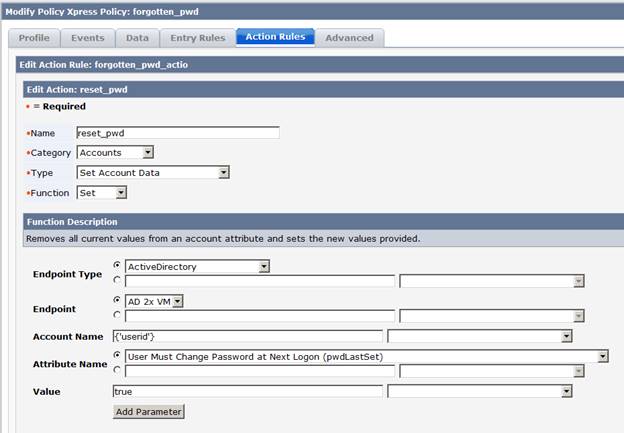
7) Save the Policy and repeat the test to validate.