Hello Jay
Here is the Event Message with the Alertmap and the event condition {v 3} is red and bold:
A "tmnxOspfNgNbrStateChange" event has occurred, from {t} device, named {m}.
A tmnxOspfNgNbrStateChange notification is generated when there has
been a change in the state of a non-virtual OSPF neighbor. This
notification should be generated when the neighbor state regresses
(e.g., goes from Attempt or Full to 1-Way or Down) or progresses
to a terminal state (e.g., 2-Way or Full). When an neighbor
transitions from or to Full on non-broadcast multi-access and
broadcast networks, the notification should be generated by the
designated router. A designated router transitioning to Down will
be noted by the tmnxOspfNgIfStateChange notification.
tmnxOspfRouterId = {U 1}
tmnxOspfRouterId.vRtrID.tmnxOspfVersion.tmnxOspfInstance = {o 2}
tmnxOspfNgNbrState = {T tmnxOspfNgNbrState 3}
tmnxOspfNgNbrState.vRtrID.tmnxOspfVersion.tmnxOspfInstance.tmnxOspfNgNbrIfIndex.tmnxOspfNgNbrIfInstId.tmnxOspfNgNbrIfAreaId.tmnxOspfNgNbrRtrId = {o 4}
The look up of OID of "TMNX OSPF NG NBR STATE CHANGE" in MIB Tools is:
tmnxOspfNgNbrStateChange NOTIFICATION-TYPE
VARIABLES {
tmnxOspfRouterId 1.3.6.1.4.1.6527.3.1.2.36.2.1.5 TmnxOspfRouterIdTc
tmnxOspfNgNbrState 1.3.6.1.4.1.6527.3.1.2.36.34.1.9 INTEGER
{
down(1)
attempt(2)
init(3)
twoWay(4)
exchangeStart(5)
exchange(6)
loading(7)
full(8)
}
}
DESCRIPTION
"A tmnxOspfNgNbrStateChange notification is generated when there has
been a change in the state of a non-virtual OSPF neighbor. This
notification should be generated when the neighbor state regresses
(e.g., goes from Attempt or Full to 1-Way or Down) or progresses
to a terminal state (e.g., 2-Way or Full). When a neighbor
transitions from or to Full on non-broadcast multi-access and
broadcast networks, the notification should be generated by the
designated router. A designated router transitioning to Down will
be noted by the tmnxOspfNgIfStateChange notification."
-- 1.3.6.1.4.1.6527.3.1.3.36.0.42
And the result in the MIB Toools of "TnmxOspfNgNbrState" is:
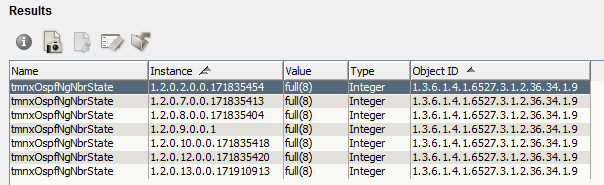
I hope that these informations help you to understand my problem.
I also think that I need to provide an Event Variable Discriminator to distinguish each instance and maybe the variable "4".
Regards